With an increase in remote working, freelancing is more common now than ever before.
The boom in the freelancing industry has led to companies introducing tons of laptops that can meet freelancers' needs. The most popular functions are portability and versatility, allowing freelancers to move around freely.
A feature-rich laptop is a must-have gadget for freelancers, but there are so many options to choose from.
Here are the best laptops for freelancers available today.
Our Favorite Laptops for Freelancers in 2023

2020 Apple MacBook Air
Lightweight, ultra-thin MacBook with serious horsepower
The Apple MacBook Air’s M1 chipset is still a powerhouse, coupled with 16GB of RAM and a fast SSD. It also comes with a great set of communication options such as a built-in, three-way array microphone and FaceTime HD.
- Fast Wi-Fi connectivity
- High-end display
- Suitable for multitasking
- Face detection HD camera
- Lightweight and portable
- Realistic view with true tone technology
- Lacks Ethernet port
- Video gets blurry at times
Known for its sleek design and sturdy construction, the Apple MacBook Air M1 is often sought after for its stellar productivity performance and user-friendly UI wrapped up in a lightweight aluminum casing. Thanks to its 8-core GPU and compatibility with several popular graphic design apps, you can now retouch your images like a professional. You also won't need to worry about scrambling for a charger throughout the day, thanks to its impressive 18 hours of battery life.
If you're used to working on a large display, the 13.3-inch screen might seem small. Still, with its reinforced pixel density and excellent resolution of 2560x1600 pixels, the device reflects vivid colors evident in images and videos thanks to its Retina display. You won't feel your fingers aching with this smooth typing keyboard that works on a scissors mechanism, enhancing comfort. When participating in virtual meetings with your clients, you will see and feel the value of its face-detection HD camera and high-quality microphones and speakers that ensure crystal clear communication between parties.

HP Pavilion x360 (2023)
A graphic designer's dream
Featuring a 15.6-inch touchscreen display and 360-degree hinge, the HP Pavilion x360 can easily switch between a laptop and tablet. Given its Intel Iris Xe integrated GPU and 12th Gen Intel Core i7-1255U, it's perfectly suited for graphic designers and editors.
- 15.6-inch FHD touchscreen with multi-touch enabled
- Wi-Fi 6 and Bluetooth wireless connectivity
- 360-degree hinge
- Comes with an HP Rechargeable MPP2.0 Tilt Pen
- Could've used some more ports
Thanks to a large, 15.6-inch touchscreen display, the HP Pavilion x360 is an excellent choice for creatives designing logos and original artwork. Its 360-degree geared hinge also means you can switch the laptop’s position on-the-fly to whatever you need, like going from a laptop to a fully fledged tablet.
The HP Pavilion x360 comes packed with the 12th Gen Intel Core i7-1255U, featuring 10 cores and 12 threads, which makes multitasking a cinch. More importantly, its Intel Iris Xe integrated graphics is perfectly suited for professional graphic design software and is also surprisingly solid for gaming if that’s how you like to wind down for the night.
In addition to great performance on the go, the HP Pavilion x360 also provides a lot of options in terms of RAM and capacity. You can kit it out with as much as 64GB of RAM and a fast, 2TB SSD.

Lenovo Flex 5
You have to start somewhere
The Lenovo Flex 5 is perfect for budding freelancers looking to get the most out of a tight budget. ChromeOS feels lightweight and snappy thanks to the laptop's use of an SSD and 10th Gen Intel Core i3 CPU.
- Updates automatically after six weeks
- Preloaded apps
- Wi-Fi and Bluetooth connectivity
- Lightweight
- The hinge design isn't revolutionary
The Lenovo Chromebook Flex 5 with ChromeOS is an excellent choice for freelancing, primarily if you have previously used a ChromeOS device. However, you will likely have to manage all your data on a cloud service like Google Drive as the built-in 64GB SSD will not hold your data for very long. While the storage space may not be enough, the 10th Gen Intel Core i3 processor will impress you with its quick processing speed and responsiveness.
In addition, the backlit keyboard with a 1.44mm key travel distance makes typing fast and comfortable—impressive features for freelance writers. Its 10-hour battery timing ensures you won't run out of power before your next deadline. Additionally, the Full HD IPS Display with narrow bezels gives you a clear view no matter what angle you look at it from. That way, you can binge-watch videos in any orientation.
In addition, you won't miss even a single beat with the front-facing dual speakers. Being ChromeOS-based, it comes preloaded with essential Android apps you use frequently, and it updates automatically after a few weeks. Above all, the convertible nature of this unit gives it an edge over non-convertible devices. Nevertheless, if you have never used a ChromeOS device before, it may take some time to get used to it. In addition, if you are accustomed to Mac or Windows, the change may be challenging to comprehend at first.
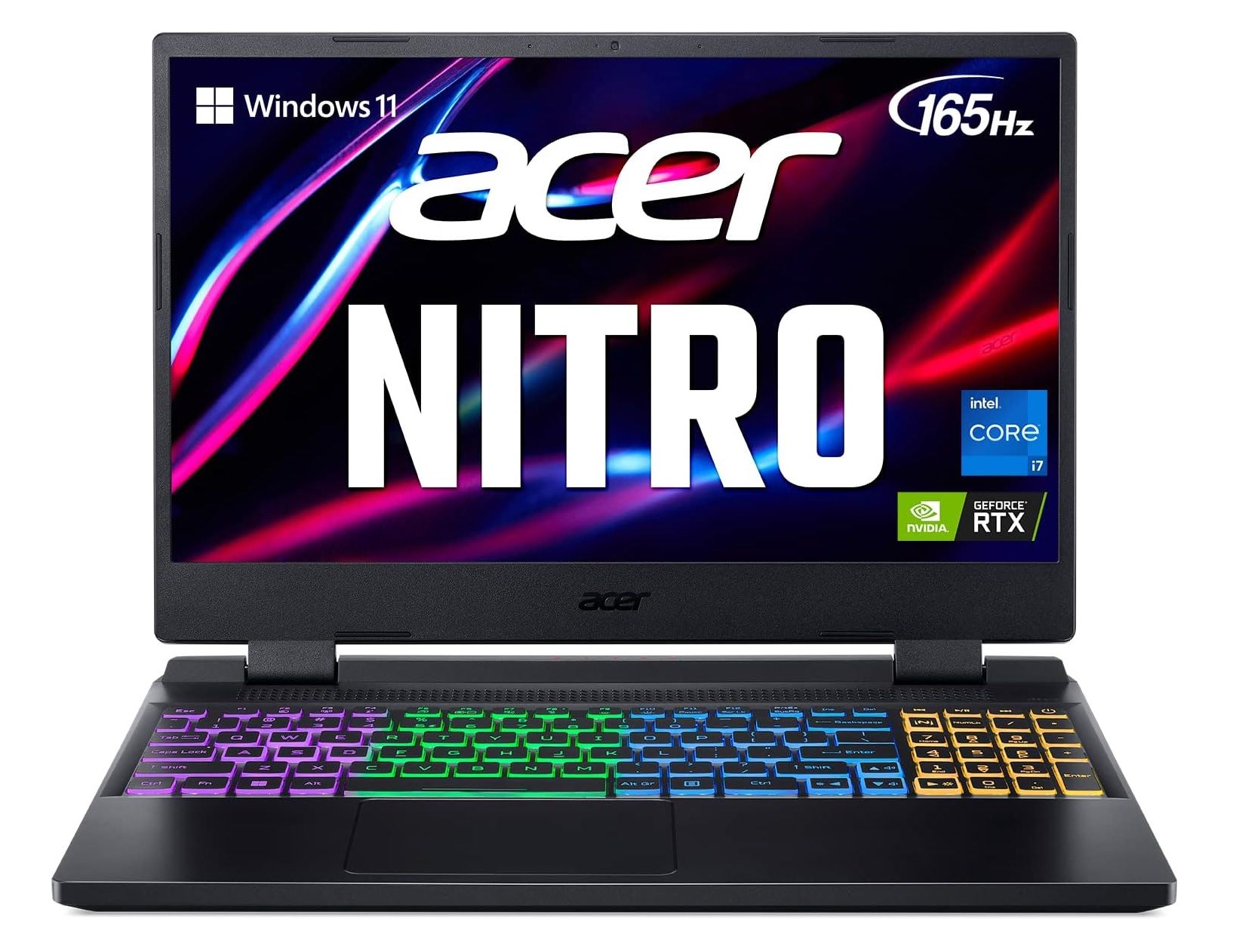
Acer Nitro 5 AN515-58-7583
A perfect marriage between work and relaxation
Running a high-end GPU and a 14-core CPU, the Acer Nitro 5 is not only great for multitasking, but gaming too. The cherry on top is its 15.6-inch QHD display with 165Hz refresh rate.
- NVIDIA GeForce RTX 3070 Ti GPU
- 2TB SSD
- Large 15.6-inch QHD display
- 165Hz refresh rate
- 12th Gen Intel Core i7-12700H processor
- Bare minimum selection of ports
- Lacks an SD card reader
Who says you can't work and play? Thanks to its combination of an Intel Core i7-12700H and high-end NVIDIA GeForce RTX 3070 Ti, the Acer Nitro 5 doubles as both a work and gaming laptop. It's rocking a multicore CPU that easily handles multiple programs at once and meshes well with its GPU when running graphically intensive titles.
It needs all that extra horsepower given the Acer Nitro 5's large 15.6-inch QHD display. Not only does the size and resolution provide excellent pixel density, the 165Hz refresh rate makes gaming feel incredibly smooth.
All that horsepower has got to create a lot of heat, right? Your instincts would be correct, but the Acer Nitro 5 covers its bases by featuring two fans for cooling, dual-intake, and a quad-exhaust port to keep the laptop nice and cool while you're gaming and or working.

MacBook Pro 16-Inch M2 Pro/Max 2023
A display so gorgeous it'll make you cry
The MacBook Pro 16-inch M2 Max is Apple's most powerful laptop, on top of having a fantastic display. You'll never want for battery life due to the laptop's near all-day charge.
- Fitted with Apple's powerful M2 Pro/Max chipset
- Up to 32GB of RAM
- Choice between 512GB or 1TB SSD
- 22-hour battery life
- Beautiful 16.2-inch Liquid Retina XDR display
- Quite expensive
Apple has a good reputation for being a haven for creatives, whether it's video editing, photo editing, or design, and that legacy continues with the latest 16-inch MacBook Pro. If you fall into any of those categories and need as much performance as possible on the go, then you’re in the right place.
Running the show is Apple's M2 Pro or M2 Max chipset—you can choose either or, but the M2 Max is the better of the two. The reason being is that it features a 12-core CPU, 38-core GPU, and 32GB of RAM, which ensures graphic-intensive software, like rendering and photo editing, will run without a hitch. On top of that, there's an HDMI port and three Thunderbolt 4 ports for extra peripherals or extending the laptop to a larger external monitor if the 16.2-inch display isn't enough.
If you expect to be on the go more often than not, the 16-inch Apple MacBook Pro M2 Max has you covered. On a full charge, it can last up to 22 hours, which is a testament to how good the battery is and the efficiency of the M2 Pro and M2 Max processors. When you're out and about, you won't have to hug an outlet any time soon.

Microsoft Surface Pro 9 (Wi-Fi)
For those who love to customize before buying
The Microsoft Surface Pro 9 (2022) features a laptop and tablet hybrid design. Additionally, you'll have the opportunity of choosing a variety of CPUs, storage, and RAM to suit your needs.
- Up to 32GB of RAM
- Choice of Intel Core i5-1235U (12th Gen) or i7-1255U (12th Gen)
- Intel Iris Xe discrete graphics
- Lightweight, thin, and portable
- Up to 1TB of storage
- Surface Pen and Surface Keyboard sold separately
- A bit pricey
As a designer or artist, having a tablet is essential, as is the ease of use laptops provide. Luckily, the Microsoft Surface Pro 9 Laptop marries the two perfectly, allowing you to quickly switch to tablet mode by simply setting your keyboard aside. More importantly, there are several models available, meaning you can find the perfect setup for your needs.
With as much as 32GB of RAM and a fast, snappy 12th Gen multicore Intel CPU, you can run multiple apps at the same time without feeling a significant hit to performance. At the same time, it’s equally handy when running professional graphic design software, especially when paired with its Intel Iris Xe discrete graphics.
What you’ll love about the Microsoft Surface Pro 9 just as much is its SSD. Programs boot up faster, the OS is quicker to load, and, most importantly, data transfer speeds are far greater than a traditional mechanical hard drive.
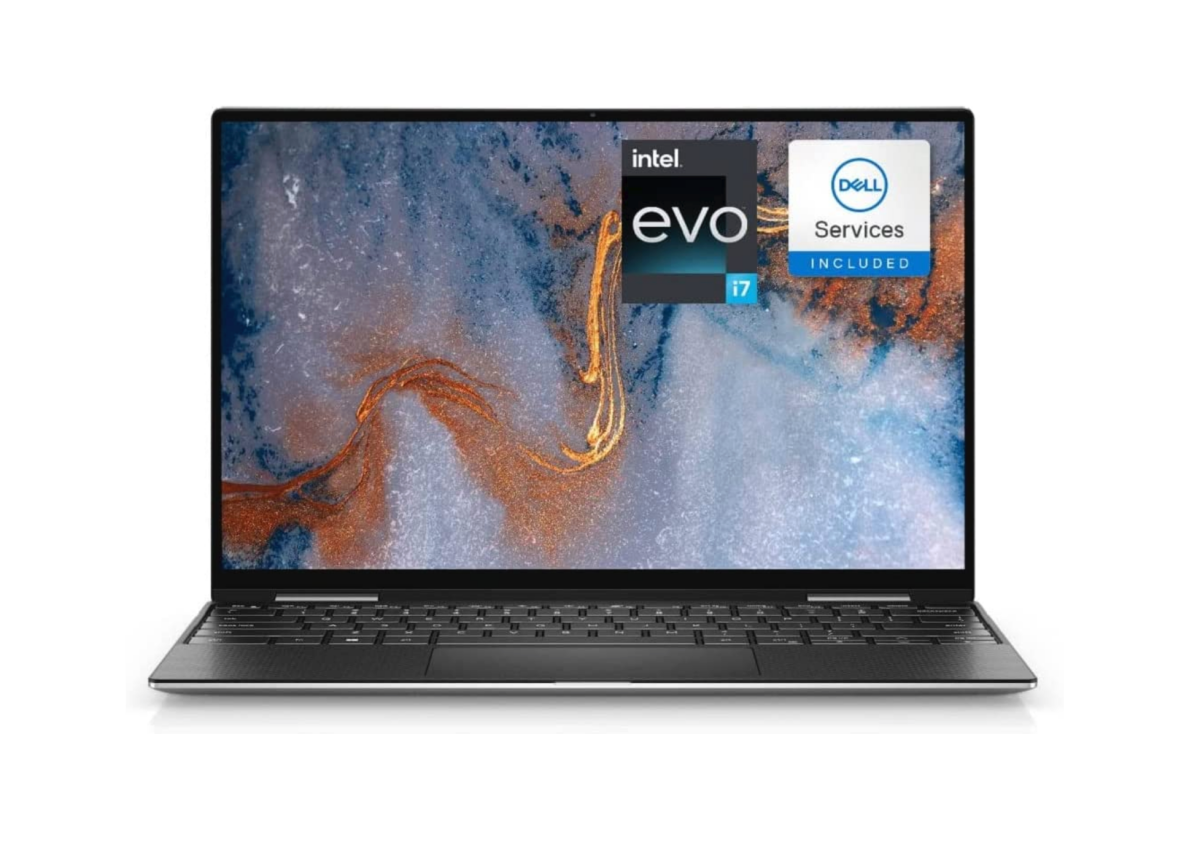
Dell XPS 13 9310 13.4-Inch
Tough, powerful, and slick-looking
Given its incredibly robust, aluminum and carbon fiber build, the Dell XPS 13 is the ideal travel companion for freelancers on-the-go. It’s also quite slim, being thin and lightweight enough to easily slip into a backpack without feeling burdened.
- Decent touchpad and keyboard
- Compact and lightweight?highly portable
- Responsive machine
- Supports Dell Mobile Connect
- Energy efficient
- Louder fans
- Small screen size
With an aluminum build and carbon fiber on the palm rest, the Dell XPS 13 has an elegant look and feel. You will enjoy designing your next logo using its cutting-edge stunning Infinity Edge screen when it comes to the display.
You can binge-watch Netflix movies in the brightest colors with a 20 percent higher contrast ratio when you have free time. This feature is equally applicable when editing videos. The Intel 11th Gen processor and Iris Xe graphics take graphic and computing performance to the next level.
You can install the Dell Mobile Connect on both your mobile and PC to control your Android device from your PC entirely. You can send messages, make calls, and transfer files. In terms of heat management, this beast blows all other laptops for freelancers out of the water. You won't feel the heat from the dual fans as they efficiently exhaust the heat through vents in the hinge, passing through the heat pipes.
Additionally, the fingerprint reader allows you to log in with a single touch while the lid's smart sensor can turn your laptop on as soon as you lift its lid. The touchpad is pretty smooth, and you will love typing on its keyboard. Finally, thanks to the 14 hours of battery life, one charge will last the entire day.
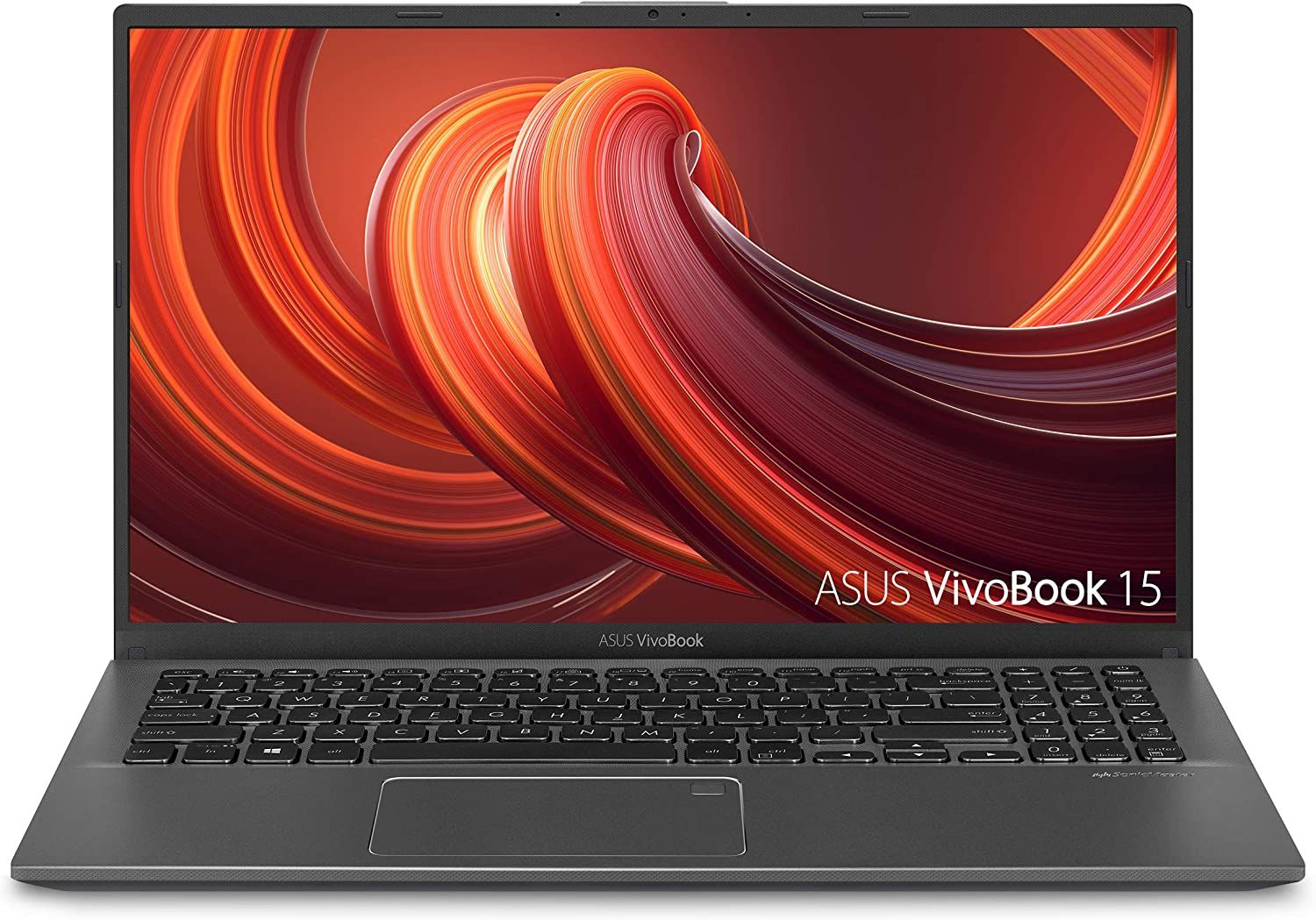
ASUS VivoBook F512
When all you do is write and write and write
The ASUS VivoBook F512's design makes it an excellent device for freelance writers and journalists. Thanks to its ErgoLift feature, your typing position is improved for a better, more comfortable typing experience.
- Affordable option
- Fast charging
- Large display
- Comfortable typing experience
- High-quality audio
- Super lightweight
- Relatively short battery life
Featuring a backlit keyboard and smooth key travel, the ASUS VivoBook F512 allows you to type all day long. With an AMD R5-3500U CPU and 8GB RAM, the VivoBiook F512 is capable of running one or two main applications at a time with smooth operation. Moreover, its large 15.6-inch screen provides a wide-angle HD display, which makes it ideal for those who are used to large displays. An 80 percent screen-to-body ratio and ASUS NanoEdge Bezels maintain the aesthetics of this computer.
For those who are concerned about security, the device has a fingerprint sensor. Cortana integration enables you to dictate your commands so that the device follows your instructions when you are not in the mode of moving your hands.
The fast charging feature will allow you to charge the battery up to 60 percent in just under an hour. Additionally, the ASUS battery health technology ensures your battery won't overcharge. Audio clarity is assured with perfect audio delivery and deeper bass, so you won't miss a beat.

Microsoft Surface Go 3 Tablet
Jack-of-all-trades, master of none
Whether you're typing up a report or jotting down notes, the Microsoft Surface Go 3 Tablet offers the best of both worlds. You can go from a comfortable typing experience to sketching out a design in mere seconds.
- Comfortable, backlit keyboard
- PixelSense touchscreen for perfect sketching
- Super lightweight
- Built-in studio mics
- Long-lasting battery
- Corning Gorilla Glass display
- It gets slow at times
- Relatively small screen
The Microsoft Surfer Go 3 is a 2-in-1 laptop, suitable for a wide range of freelance tasks, including preparing spreadsheets, designing graphics, long hours of writing, and general tasks. Corning Gorilla Glass display ensures a smooth view while writing, editing videos, or retouching images for your client.
With Windows Hello face authentication, you can quickly resume work right where you left off before lunch. You can manage all your documents in one place with the help of Office 365 and OneDrive cloud storage. With a built-in 128GB SSD, you can store files on your PC as well, if you are not a fan of keeping data in the cloud.
Weighing only 1.18lbs, the device is lightweight and highly portable, making it an ideal choice for digital nomads. Furthermore, 11 hours of power backup ensure that you won't run out of memory midway through your next tour. With its backlit keyboard and smooth typing experience, your fingers won't ache much after typing. Last but not least, it features a built-in studio microphone that makes transcription jobs a breeze, as well as dual cameras to demonstrate the best side of your skills to prospective clients.
Picking the Best Laptop as a Freelancer
Finding the right laptop as a freelancer poses a lot of questions. Are you meeting with clients frequently? Do you work mostly from home? What kind of programs do you use? Luckily, laptops can be the answer to all three because no matter what you do as a freelancer, you need plenty of performance.
For that reason, the Apple MaBook Air (2020) became our benchmark. It might look cute, but it's a sturdy piece of hardware inside and out. Apple's M1 chipset is still a fantastic processor despite being outclassed by the latest M2, M2 Pro, and M2 Max. Best of all, the battery lasts up to 18 hours, and it's lightweight, which makes it the ideal travel companion.
On the other hand, if you know you won't need a workhorse, the Lenovo Flex 5 is still a solid budget option. It can flip between being a laptop and a tablet—and it has a touchscreen. ChromeOS is lightweight and easy to get started with, so most of the horsepower can go towards productivity.

2020 Apple MacBook Air
Lightweight, ultra-thin MacBook with serious horsepower
The Apple MacBook Air’s M1 chipset is still a powerhouse, coupled with 16GB of RAM and a fast SSD. It also comes with a great set of communication options such as a built-in, three-way array microphone and FaceTime HD.
- Fast Wi-Fi connectivity
- High-end display
- Suitable for multitasking
- Face detection HD camera
- Lightweight and portable
- Realistic view with true tone technology
- Lacks Ethernet port
- Video gets blurry at times
