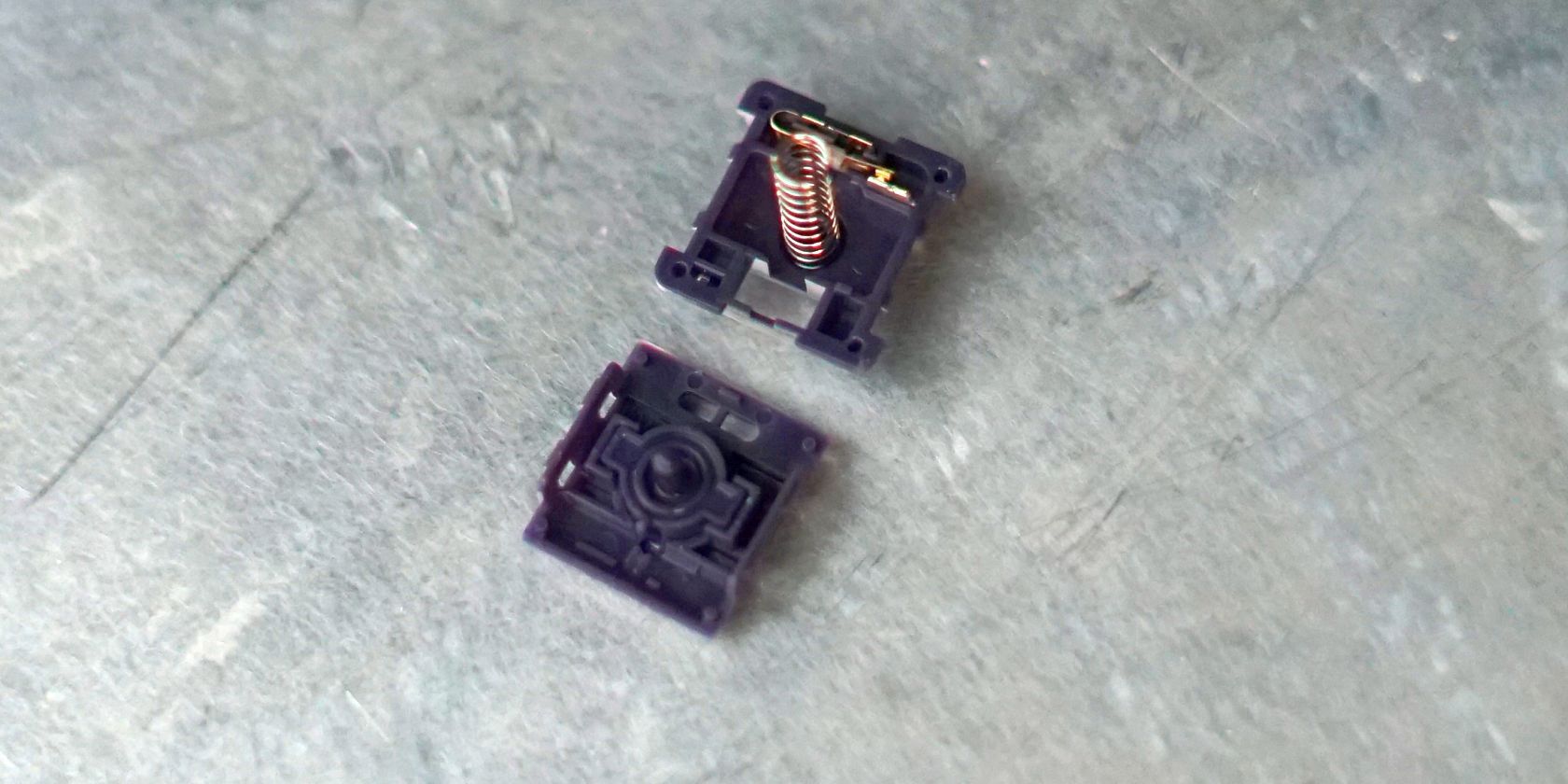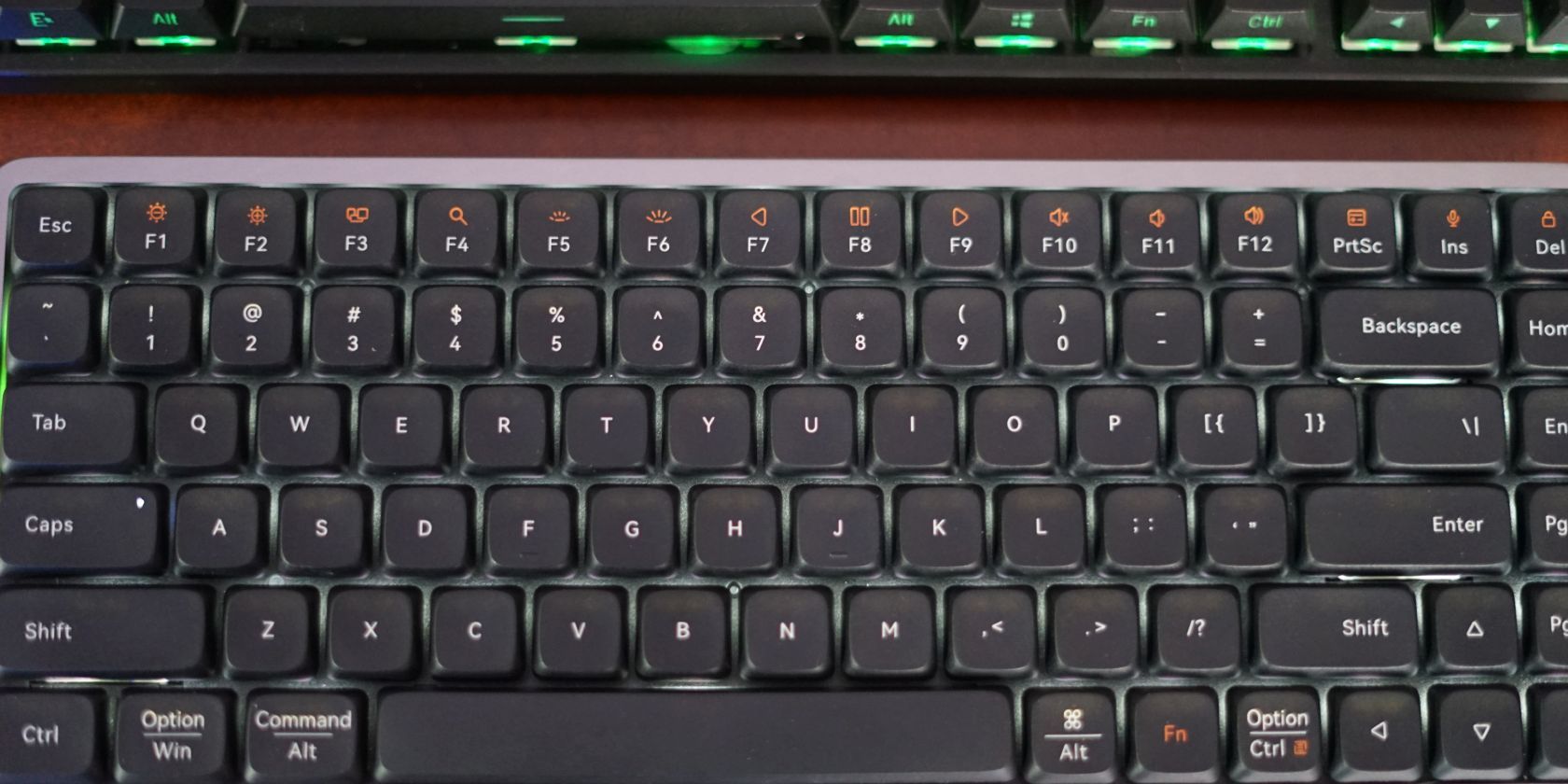Lofree Flow
The Lofree Flow is a slim aluminum mechanical keyboard with Bluetooth connectivity, gasket-mounted plate, XDA keycaps, hot-swappable switches, and a poron base layer, priced at $129 on Kickstarter. While it's an outstanding travel keyboard, a few minor bugs might give prospective buyers pause.
- RGB Underglow
- Aluminum chassis
- PBT keycaps with dye-subbed legends
- Wireless and wired connectivity
- White SMD blacklighting
- Hotswap sockets
- Only compatible with Kailh low-profile switches
- Cherry-MX compatible keycaps
- Form factor: 84%
- Switch options: Phantom Tactile or Ghost Linear
- Colorways: No
- Backlight: White
- Construction: Aluminum
- Dampening: Poron layer
- Keycaps: PBT, dye-subbed legends
- Supported operating systems: Windows, macOS
- Hot-swappable: Yes
- Battery capacity: 2,000 mAh
- Connectivity: Bluetooth
- Typing angle: 3.9 degrees
- Software customizability: None
- Dimensions: 316 x 126 x 24.5 mm
- Weight: 568 g
- Price: $129 or $200
- Number of Keys: 84
- Brand: Lofree
- Num Pad: None
- Gorgeous aesthetic design
- Incredbily slim for feature set
- Excellent typing experience
- Muted typing adequate for shared spaces
- Buggy PD charging profile
- Metal case interferes with wireless slightly
- Single 3.9-degree tenting angle
- Mediocre battery life
The Lofree Flow is a slim aluminum mechanical keyboard with Bluetooth connectivity, gasket-mounted plate, XDA keycaps, hot-swappable switches, and a poron base layer, priced at $129 on Kickstarter. While it's an outstanding travel and office keyboard, a few minor bugs might give prospective buyers pause.
Lofree's Keyboards
We love Lofree's retro-futuristic design ethos. Their products look like how 1950s science-fiction illustrators envisioned future utopias. At times eccentric, the designs emphasize smooth edges, minimalism, and sometimes quirky features. Their first keyboard, crowd-funded in 2017, resembled a mechanical typewriter. While aesthetically brilliant, the original Lofree Dot keyboard had a few bizarre features, like a shift and enter key that used two mechanical switches instead of a stabilizer.
In some ways, Lofree's designs emphasize aesthetics over function. But is the Flow a great keyboard or does it fall victim to the old axiomatic expression, "too much style, not enough substance"?
Design and Build Quality
The Flow in my possession is not a finalized production model, but rather a pre-production early batch that was sent out to reviewers. As such, it may not be indicative of the final product. And, indeed, there are a few issues that mar this otherwise excellent design.
Among the minor qualms that we have is the positioning of the rubber feet on the rear portion of the keyboard. Rather than extending the chassis to create a minimal tenting angle of 3.8 degrees, Lofree screwed on what appears to be two brass-colored metal bars. However, the bars are fixed and cannot adjust the tenting angle. It's also worth noting that competitors like the Keychron K3 do have adjustable tenting angles.
The World's Thinnest Mechanical Keyboard?
The two thinnest keyboards are the Vissles LP85 or the Keychron K3, which are measured at just over 17mm and 22mm thickness respectively. However, the Lofree Flow technically matches or beats both by a thin (pun intended) margin at 17mm. Lofree's keyboard, however, cheats a little by housing its 2,000 mAh-sized battery in a bulge located on its underbelly. While the bulge increases the thickness of the Flow at the rear to 24.5 mm, it's functionally slimmer.
Overall, the Flow's design is svelte, compact, and gorgeous. But how did they manage to squeeze so many features into such a compact build without using optical switches and including gasket-mounted stabilizers? Among high-end keyboards, there's a compromise between features and thinness. Most keyboards get heavier and larger the more features that are packed into it.
The secret is that Lofree is using Kailh's new low-profile mechanical switches.
Switches and Keycaps
Kailh POM Low-Profile Switches
Kailh's new low profile switches offer a shorter profile over competing options from Gateron and Cherry. They're even shorter than some optical and Hall-Effect switches. Kailh's polyoxymethylene (POM) switches are also compatible with Cherry-MX keycaps, which means better long-term upgradeability and customization.
There are two types of switches that come with the Flow. If you purchase a white model, it'll include the linear "Ghost" switches with a 50-gram actuation weight. The black model comes with the "Phantom" tactile switch, with a 45-gram actuation weight. One advertising bullet that didn't sit right with us was in the description of the POM switch. Kailh describes their POM switches as possessing "self-lubricating" properties. This is technically a misnomer, as POM is not lubricated. Rather, POM is among the lowest friction plastics, next to PTFE. It's oftentimes referred to as an engineering plastic, and it's most often used on gears, pulley wheels, and other moving parts. On a keyboard, POM is typically used on the stem of mechanical switches. That's because the stem is exposed to a great deal of friction. Using POM extensively for both the rear and upper housing is unnecessary since the stem mostly makes contact with the upper half of the housing, rather than the bottom half where plastic-on-plastic friction is less likely to occur. Furthermore, Kailh uses substantial amounts of lubricant on the stem and housing.
So while Kailh's "Ghost" switches are indeed as smooth as butter, the vast majority of typists won't notice the difference between a full POM linear switch or a partial POM linear switch because switches are usually half POM anyway.
PBT Keycaps
As far as PBT keycaps go, the Flow has the Cherry-MX (what is Cherry-MX compatible?) keycaps with an XDA profile. Unless we've misidentified these, the XDA profile has a uniform height for all its keycaps, concave keys, and is one of the shortest profiles around. Despite their short stature, the keycaps are also thick and therefore make a faintly deeper sound when bottomed out. While we prefer sculpted profiles, like Cherry or OEM, XDAs are the optimal keycaps for an ultra-compact keyboard.
Typing Experience
The Lofree Flow's typing experience is excellent, owing to a combination of a gasket-stabilized polycarbonate plate and poron bottom layer. Polycarbonate and poron reduce vibration and sound from typing, creating a quieter and more comfortable typing experience.
Some typists prefer steel plates because of its combination of rigidity, moderate conductive properties, and heavy weight. However, steel isn't suitable for a portable keyboard which emphasizes wieldiness over typing stability. Furthermore, for the sake of your co-workers' sanities, the muted typing sounds make for an excellent office companion.
Typically, using so many combined dampening features caters to library-like environments. Quieter typing is what makes mechanical keyboards suitable for shared working spaces, like offices and call centers. However, the Flow doesn't come with silent switches. It has tactile and linear, both of which are quieter than clicky mechanical switches, but still produce audible levels of noise. So while it's good for the office, it's not perfect. And given that the only Kailh low-profile switches work with this keyboard, the pool of switches available to you is extremely limited, at least until Kailh increases their switch portfolio.
Backlight and Underglow
An unusual and quirky feature of the Flow is its RGB underglow lighting. The underglow LEDs are controlled using a function layer. Although precisely how to control them escapes us as we couldn't locate any documentation and there is no indication on the keyword, either. We did find that holding the Function key and press the left or right directional keys cycles through several colors. However, there doesn't appear to be any method of changing their subtle, pulsing "breathing" animation.
Even so, the lightshow isn't overbearing, the way many underglow LEDs are bright enough to feel distracting and eye burning. But we did notice some buggy behavior where the underglow remained active throughout the night. Hopefully, this is fixed by the time of the final production.
The backlight, on the other hand, only comes in one color: white. Like most keyboards with PBT keycaps, there's no shine-through on the key's legends, so using white SMDs was the only real option. But even with white SMDs, the lighting seems to barely come through, even with the SMDs set to maximum brightness.
Connectivity and Software
The Lofree Flow also includes Bluetooth and USB Type-C connectivity. You can also simultaneously charge the Flow while connected over Bluetooth. However, Lofree's implementation of Bluetooth leaves a lot to be desired. Most of the issues with wireless range and reliability originate with the aluminum case. Aluminum has extremely high conductivity and that means it can significantly degrade wireless range. We found that on some computers, but not all, the Flow frequently lost Bluetooth pairing and had to be reconnected. Many smartphone manufacturers take great pains to isolate their wireless antennas from the metal chassis using plastic spacers. Lofree's Bluetooth antenna is positioned on the main board, which, unfortunately, when combined with the metal case, hinders the reliability and range of the wireless connection. In other words, the farther away from the computer, the less reliable our connection. However, most typists position their computer within arm's length, which means most people won't ever encounter connection issues.
On the downside, I could not locate any software for creating custom keymaps. Furthermore, I couldn't locate any firmware update tools. That could indicate that some of the bugs in the pre-production version of the Flow won't be eliminated if not stamped out in the final production version.
"Fast Charging" and Battery Life
When plugged into a USB Type-C Power Delivery (PD) charger, the Flow can go from zero to fully charged in just under three hours. While Lofree advertises this feature as "fast charging", there's nothing fast about it. It's as slow as any charger gets.
Using a USB-C and a USB-A charging meter, the Flow charged at 5.03V/0.15A and 3.99V/0.17A, respectively. Although the keyboard charges more rapidly when connected with USB-C, it wasn't compatible with some PD chargers, implying that the charging board of Lofree doesn't observe the USB-IF standard for USB-C chargers. If this holds true on the final production variant of the Flow, then you'll find that some USB-C PD chargers won't charge the keyboard properly.
But while there's a lot to be desired about the interoperability with different USB-C PD chargers, the Flow's charging behavior is good. There's a white-LED charging indicator light located in the front of the keyboard. The charging indicator displays a subtle "breathing" animation while charging. When fully topped up, it turns solid, unblinking white.
A three-hour charge time isn't bad. However, Lofree advertises the battery life at around 40-hours of continuous use, which for a mechanical keyboard seems low. After all, a lot of low-end mice and keyboards get months of use without recharge, with much smaller batteries. Why would it be acceptable for a keyboard with a 2,000 mAh battery to get a fraction of use time between charges?
Exceptional Design and Its Complications
The Lofree Flow competes on even footing with such excellent keyboards as the Keychron K3. It's far-and-away the most elegantly designed ultra-thin mechanical keyboard. It's a perfect companion to any Apple product (our favorite Mac keyboards). However, its beautiful metal body is a double-edged sword, impressing on one edge and chopping away at its wireless range on the other. It's not alone in this regard, as most thin mechanical keyboards also use copious amounts of metal in their chassis.
But after balancing its defects against its virtues, Lofree has a better looking and better feeling keyboard than its competitors. Still, it comes with a steep price of $129 during its Kickstarter and $200 MSRP after that period passes.