Whether you're a fledgling streamer or have years of experience, having a boom arm can drastically reduce background noise while also allowing for a much cleaner and tidier setup. When you're ready to upgrade your setup, nothing beats a good boom arm, and we've got just the right picks for you.
Best Overall: RODE PSA1+
The PSA1 was already a fantastic boom arm, and the RODE PSA1+ improves everything. It’s notably sturdier, from the base to the arm itself. It not only clamps better, but the mount can now hold slightly heavier microphones, up to 2.6 pounds. Speaking of which, you get the same 3/8-inch thread, with a 5/8-inch adapter, for a wider variety of compatible microphones.
Best of all, the RODE PSA1+ maintains the same unparalleled adjustability. The base has 360 degrees of motion, which goes a long way in finding that sweet spot for your setup. You can even make adjustments on the fly, with the neoprene sleeve and damped springs completely eliminating noise.
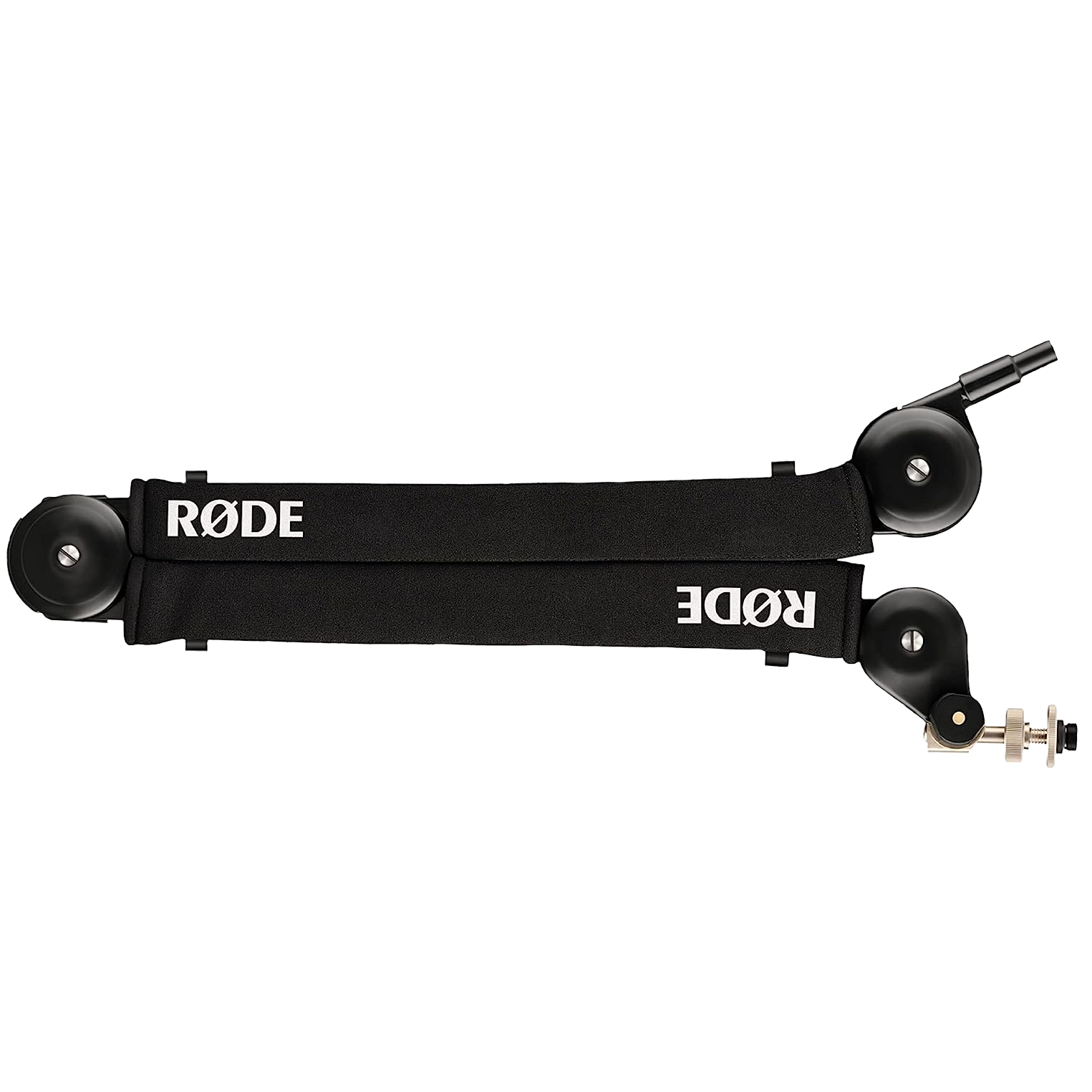
RODE PSA1+
The RODE PSA1+ is a welcome improvement to RODE’s popular PSA1 model, from better stability to small, meaningful tweaks, like its dampened springs. Even when you're adjusting it, you'll never hear a peep.
- It?s even quieter than the PSA1 when operating
- High-quality build with a neoprene sleeve for protection
- Highly adjustable
- Weight limit is 2.6 pounds
Best Budget: On-Stage MBS5000
Despite its price, the On-Stage MBS5000 is a pretty sweet package and will easily fit any aspiring content creator’s budget. To ensure your audio stays as clean as possible, the On-Stage MBS5000 is fitted with dual suspension springs. Even if you’re streaming and have to adjust on the fly, those springs drastically dampen noise.
The On-Stage MBS5000 uses a 5/8-inch thread and can handle 3.5 pounds, making it very easy to find a compatible microphone. In fact, when you’re ready to upgrade, it’ll have a second lease on life since you can use it for mounting cameras and lights. However, its reach is a tad short, which is fine for small spaces, but you can bring it closer by permanently fixing it to your desk with the included flange mount.

On-Stage MBS5000
The On-Stage MBS5000 has a slightly shorter reach than most boom arms, but this works to its benefit if your space is small. It’s durable, can handle 3.5-pound microphones, and will still be useful even after you upgrade.
- Size accommodates smaller setups
- Can clamp to the desk or be permanently fixed
- Can also serve as a mount for lights and cameras
- Reach may be a tad short for some
Best for Streamers: Elgato Wave
Once you’ve got some experience under your belt and you’re looking to upgrade, the Elgato Wave couldn’t be a better option. Not only can it withstand the weight of microphones as heavy as 4.4 pounds, but the ball head can adapt to 1/4-inch, 3/8-inch, and 5/8-inch mounts. Because of that, you’ll have far more options when it comes to choosing the right microphone for you.
Equally important and impressive is the Elgato Wave’s low-profile design. Instead of the traditional crane design, it’s more like a propeller. Both the base and the middle joint have 360 degrees of rotation, while the very end of the arm can adjust 90 degrees vertically. With cable channels for hiding wires, it makes for a very clean look.

Elgato Wave Mic Arm
With the ability to hide cables and a great deal of adjustability, the Elgato Wave is a genuine treat for streamers. Best of all, you aren’t limited to certain microphones since it supports three different microphone mounts.
- Compatible with three different mic mounts
- Low profile design with cable channels for tidiness
- Highly adjustable
- Look elsewhere if you?re new to streaming
Best for Podcasting: Samson MBA38
For clean, crisp audio, you need a boom arm that isn’t going to sully the recording. A great option is the Samson MBA38, a long-reaching microphone arm that can withstand a great deal of weight. You’ll need that extra support if you plan on attaching an XLR microphone, pop filter, and shock mount, which you should do for the sake of better audio quality.
Every podcast setup is different, and being able to pick between four different lengths is invaluable. On top of that, the Samson MBA38 can be fastened to the edge of a table via a clamp, or you use a flange mount. Regardless of the length you choose, all have strong internal springs that further eliminate noise, even when you’re making adjustments in the middle of recording a session.

Samson MBA38-38
Having a variety of sizes and bundles, the Samson MBA38 edges forward as a great addition to any podcaster setup. More importantly, it has a high weight capacity, which comes in handy when you’re adding pop filters and shock mounts after the fact.
- Can be clamped to the desk or screwed to the surface
- Internal springs greatly reduce noise
- Durable, steel construction
- Very stiff right out of the box
Most Durable: InnoGear Heavy Duty Mic Arm
Standing firm and strong, the InnoGear Heavy Duty Mic Arm is an easy pick if you’re looking for a long-lasting boom arm. Being made of steel, it’ll last for many years to come—not to mention it’ll be able to take a serious beating that it’ll no doubt experience in its lifetime. The boom arm was also built with much stronger springs, further extending its lifespan.
All the durability the InnoGear Heavy Duty Mic Arm offers is quite handy when it comes to kitting it out with your preferred microphone and accessories. Its superior strength means the end of the arm can withstand 4.4 pounds, and that’s more than enough to handle one of the best microphones for streaming with a pop filter and shock mount.

InnoGear Heavy Duty Mic Arm
The InnoGear Heavy Duty Mic Arm is your go-to boom arm if you plan on adding several attachments to your microphone. Its strong, steel construction gives you 4.4 pounds to work with while simultaneously extending its lifespan.
- Durable, steel construction with strong, built-in springs
- Can handle 4.4 pounds of equipment
- Comes with ties for simple, clean cable management
- Very stiff until it?s broken in
FAQ
Q: Why do streamers use boom arms?
It greatly improves audio quality, not because it dampens anything, but because it positions the microphone further away from peripherals that make noise, like your keyboard and mouse. You also have the benefit of using pop filters and shock mounts, further reducing unwanted noise from the background and vibrations.
Q: What's the difference between a boom arm and a tripod?
Tripods have three legs; a boom arm is shaped like an appendage with three joints. Tripods are usually placed on a table and not only take up space, but make the audio susceptible to extra noise from any movement. Boom arms clamp to the end of a table, and some allow for noise-free adjustments on the fly, allowing for cleaner audio.
Q: Do I need a boom arm for my mic?
No, but having a boom arm does drastically free up space, as opposed to having your microphone in front of you having to wear a headset for long periods.
Q: Can I use a microphone with any boom arm?
No. You have to be conscious of two factors: the weight of your microphone and the threading. Your microphone can't exceed the boom arm's maximum weight capacity, or else it slouches. As for threading, this refers to the mount itself, the most common being 1/4, 3/8, and 5/8 inches. If your microphone and boom arm have matching threads, they'll fit; otherwise, you need an adapter.
Q: Where is the best place to put my boom arm?
Generally speaking, there are three ways: on the side, at the back, or fixed to the desk, which requires using screws and a flange mount. The best is that which is most comfortable for you, though the length of your boom arm can help determine that. If it's a much longer boom arm, you may want it on the side, since desks tend to be long. Shorter boom arms tend to be more comfortable clamped to the back due to the width of the desk being much smaller.






