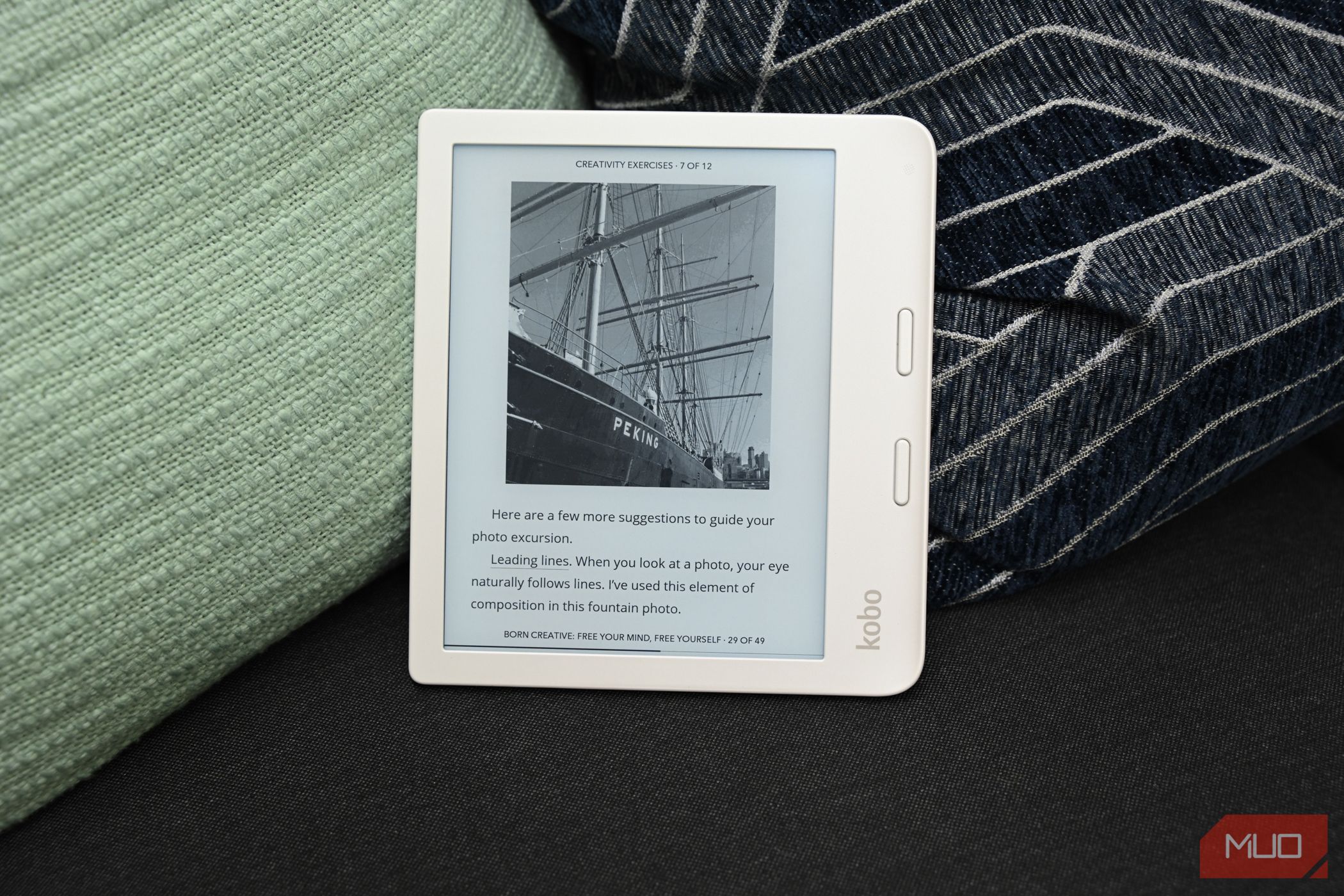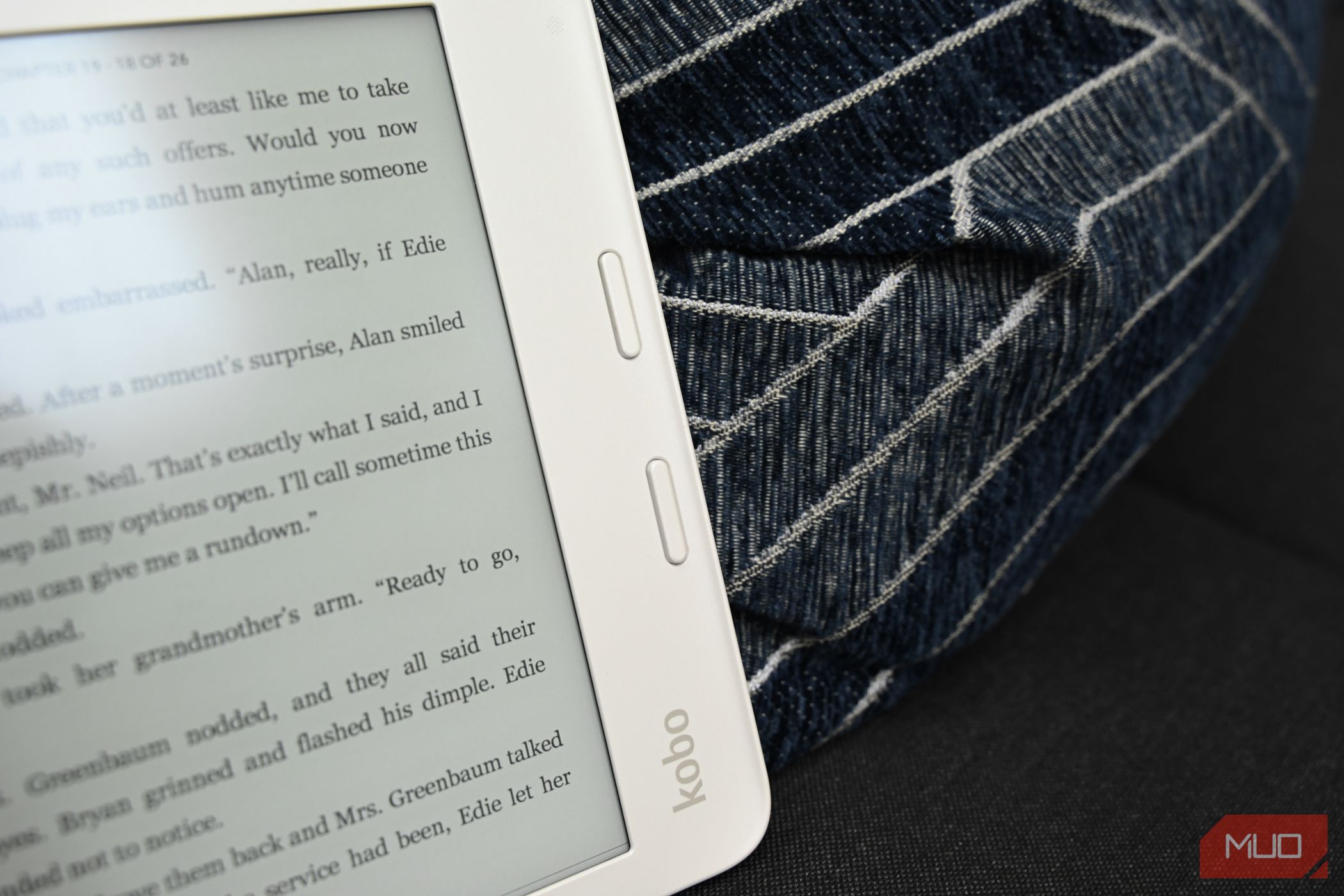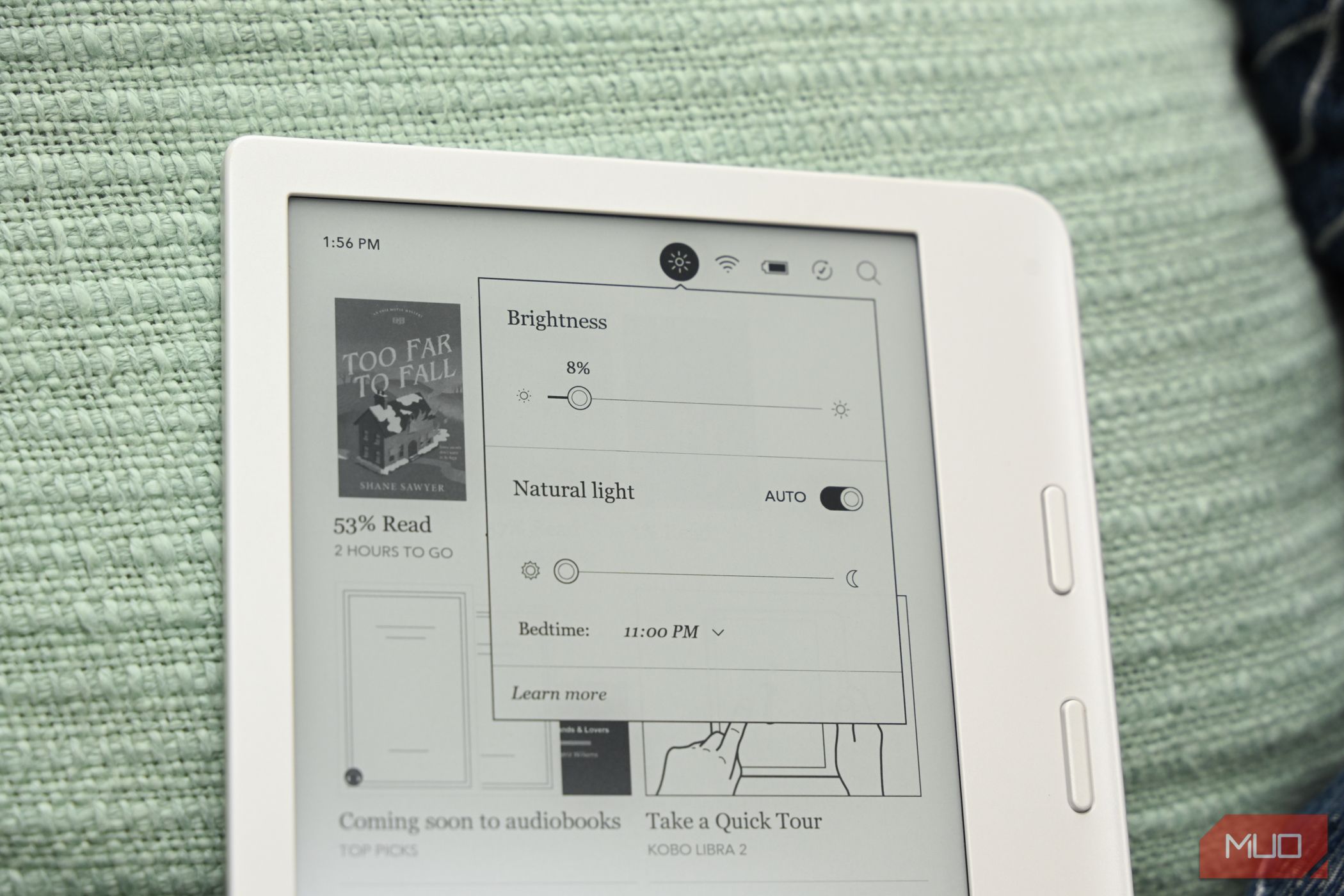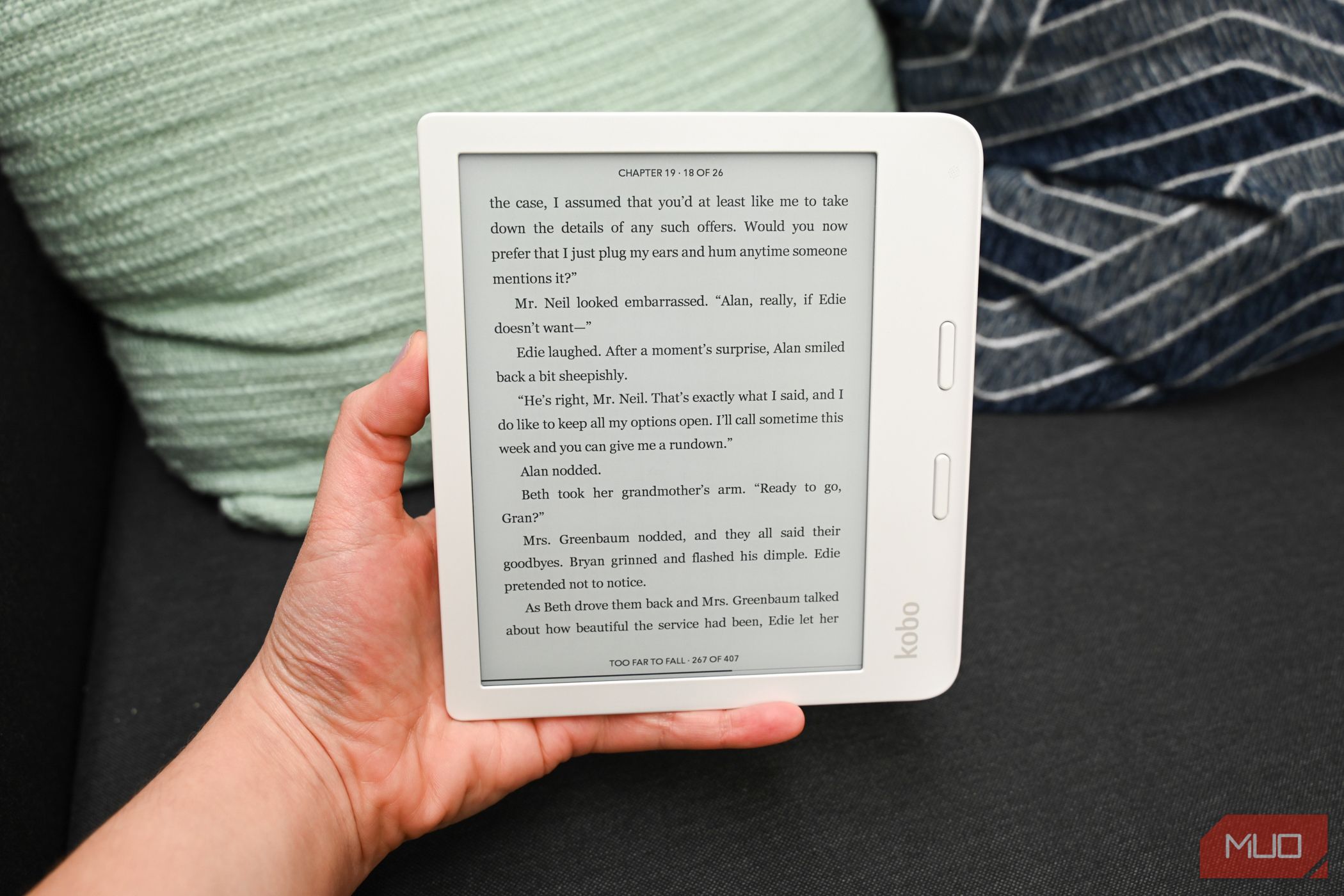Key Takeaways
- The Kobo Libra 2 features a unique design with physical page turn buttons and a textured grip, making it comfortable to hold and read with one hand.
- The 7-inch E Ink Carta 1200 display of the Libra 2 provides a crisp and easily readable screen, with adjustable lighting and a paper-like feel.
- While the audiobook support on the Libra 2 is not as flexible as expected, it still excels in supporting multiple ebook formats, including compatibility with OverDrive for free library ebooks.
During the early days of eReaders, it was anyone’s game, but at least at a passing glance, it now appears Amazon’s Kindle line won out against the competition. That said, Kobo’s eReaders have always been in the fight, debuting many features before Amazon’s models claimed them as their own.
The Kobo Libra 2 doesn’t bring any firsts to its product category, but it does bring a new feature to Kobo eReaders in the form of audiobook support. This feature isn’t perfect, but alongside the well-distributed updates throughout the Libra 2, Kobo has shown why it remains in the game.
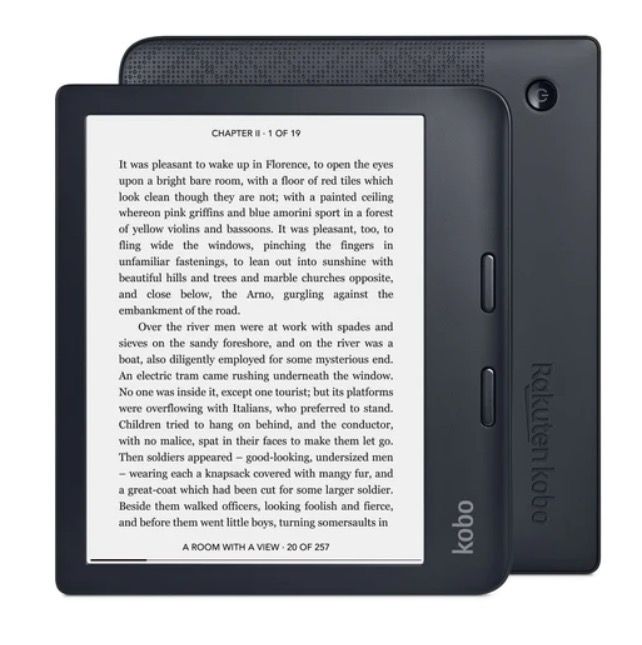
Kobo Libra 2
The Kobo Libra 2 is a top eReader convenient for use in many situations, from busy commutes to relaxing by the pool. Its page-turn buttons, landscape mode, and waterproof rating ensure a seamless and comfortable reading experience. Additionally, its blue-light reduction technology and crisp screen text allow for extended reading without straining your eyes. It's an excellent choice for any book lover seeking a versatile and user-friendly eReader.
- Brand
- Kobo
- Screen
- 7-inch, E-Ink Carta 1200
- Resolution
- 1264x1680, 300ppi
- Storage
- 32GB
- Connectivity
- Wi-Fi, Bluetooth, USB-C
- Front Light
- No
- OS
- Kobo firmware
- Battery
- 1420mAh
- Buttons
- Power, page-turn
- Weight
- 8.8oz
- Dimensions
- 7 x 7.6 x 1.2 inches
- CPU
- Freescale i.MX6 SLL, 1 GHz
- RAM
- 512MB
- Light and easy to handle
- Great screen with sharp text
- IPX8 waterproof
- Supports plenty of ebook formats
- Limited audiobook support
- Battery isn't quite as good as a Kindle
Design: Familiar but Still Unique
Many eReaders these days have moved to a tablet-style symmetrical design, eschewing the physical page turn buttons found on earlier models. For example, of all of Amazon’s Kindle offerings, only the Kindle Oasis offers an asymmetrical design with physical page turn buttons.
This isn’t the case with Kobo, as not only the Libra 2 but most of the company’s eReaders use this type of design.
This design informs most of the physical aspects of the rest of the device. One hand—specifically your right hand—rules everything here. In addition to the physical buttons on the grip that extends from the right of the device, a textured area on the back helps you keep your grip on the Libra 2. This is especially handy if you enjoy reading in the bathtub, for example.
Not that dropping the Libra 2 into the bath would affect it much. It's IPX8 water-resistant, meaning you can safely submerge it in up to two meters of water for as long as an hour without damaging it. There is no dust resistance, however, so be careful to keep it out of the dirt.
Aside from the two page turn buttons, the only other button on the Libra 2 is the sleep/wake button, conveniently located on the back of the device. The only slightly awkward aspect of the Libra 2’s overall design is the location of the USB-C port. It sits on the right side of the device, slightly above the page turn buttons. This doesn’t make it impossible to read while charging, but it’s certainly somewhat awkward.
Display: Crisp and Easily Readable
The Libra 2 features a seven-inch screen, but it isn’t the size that matters here. Equipped with an E Ink Carta 1200 display, it features a relatively quick response time and excellent contrast, with minimal ghosting compared to other eReaders I’ve tried in the past.
The display is backlit, and the lighting is quite even, without any particularly bright or dark areas, even along the edges of the screen. Unlike certain Kindle models, it won’t automatically adapt to the lighting of your room, but you can easily switch between warm and cool color temperatures in the settings.
Brightness isn’t automatic on the Libra 2, which I didn’t mind because this isn’t often desirable on eReaders. Besides, as the device informs you when you first start using it, a simple gesture on the left side of the screen lets you easily adjust the brightness. After a surprisingly short amount of time, this becomes second nature to the point you likely won’t even notice yourself adjusting the brightness.
While the backlighting is nice, one final aspect of the screen worth mentioning is how well it functions with no backlighting. The natural glossiness of the screen gives it away somewhat, but this is a very paper-like display. It feels quite similar to reading a book under natural light, thanks in part to the 300DPI resolution, which is the same as a proper paper book.
Software: Open, Until It Isn’t
As mentioned at the top of the review, the big new feature in the Kobo Libra 2 is support for audiobooks. For the most part, this feature works as expected, but how you acquire these audiobooks doesn’t seem in keeping with how Kobo’s eReaders have operated in the past.
While you can drop nearly any ebook on the Kobo Libra 2 and read it easily, audiobooks don’t operate the same way. Don’t expect to drop DRM-free MP3s on the device and start playing them. At least at the time of this writing, the only way to add audiobooks is from the Kobo store, which doesn’t fit with the generally open nature people associate with Kobo.
Fortunately, the company hasn’t stripped back its ebook compatibility. The Libra 2 supports 15 different formats, from common ones like EPUB and PDF to less common ebook formats like TXT, JPEG, and GIF. If you want to read comics on the Libra 2, you’ll be pleased to know that this model also supports CBZ and CBR formats.
As with other Kobo readers in the past, this model also features support for OverDrive, a service that lets you read free ebooks with a library card. Even if you don’t already have a card with your local library, it’s worth signing up just to use this handy service.
Reading and Listening on the Kobo Libra 2
As I mentioned earlier, the physical page turn buttons are a big part of the experience here. That said, if you prefer to turn pages by tapping on the screen, that’s also enabled by default. During my time with the Libra 2, I found myself switching between these methods depending on what and how I was reading.
One-handed reading feels great with the Libra 2, and it’s here that the buttons are handy. On the other hand, when I was referencing notes or other information on the Libra 2, I found the ability to navigate with on-screen taps to be equally useful.
Managing your library will feel strange at first if you’re used to using a Kindle or another eReader. That said, once I was more accustomed to how the Libra 2 operated, I found navigating the modest library of books I imported to the device to be easier than on my old Kindle Paperwhite.
Availability aside, listening to audiobooks on the device is as easy as you’d expect, as is pairing Bluetooth headphones. The only issue you may run into is that audiobooks keep playing once you press the device’s sleep button, but this only takes a little getting used to.
Battery Life Measured in Weeks
The Kobo Libra 2 features a 1,500mAh battery, which is larger than the 1,200mAh battery found in the more expensive Kobo Sage. Unlike Amazon, which specifies a number of weeks, Kobo simply lists the Libra 2’s battery life as “weeks.” This isn’t too specific, but the company isn’t lying.
Of course, just how many weeks the Libra 2 lasts depends on various factors, like how bright you keep the screen, how often it updates, and how many hours you spend reading. You should easily manage around three weeks even if you’re a fairly avid reader and use the screen at brighter settings.
The Kobo Libra 2 charges via USB-C and charges rather quickly, at least for the most part. In the name of battery longevity, the last 8 to 10% of the battery charges much slower, so you’ll get to around 90% in under an hour, and then the remaining capacity charges slowly. However, this is easy to get used to, and I can’t imagine it being a problem for most people.
Price and Availability
The Kobo Libra 2 retails for $189 and is available in either black or white finishes. The Libra 2 is available via Amazon and other retailers, but on the Rakuten Kobo website, you can also bundle it with the Kobo Libra 2 Sleepcover, which is available in Poppy Red, Slate Blue, Lavender, and Black.
In terms of competition, the Libra 2 is heavier but feels more cheaply made than Amazon’s flagship Kindle Oasis. That said, it’s $90 cheaper and more feature-packed than Amazon’s Kindle Paperwhite.
Should You Buy the Kobo Libra 2?
If you’re looking to read multiple ebook formats on a single device, the Kobo Libra 2 is a near-perfect recommendation. The limited audiobook support is disappointing, but this eReader excels in nearly every other way. The battery life may not quite match a Kindle, but you still won’t find yourself charging it often.
Sure, you can import various other formats on Kindle eReaders, and they’re great in many ways. But if you prefer to be less locked to the Amazon ecosystem, the Libra 2 is a superior alternative.
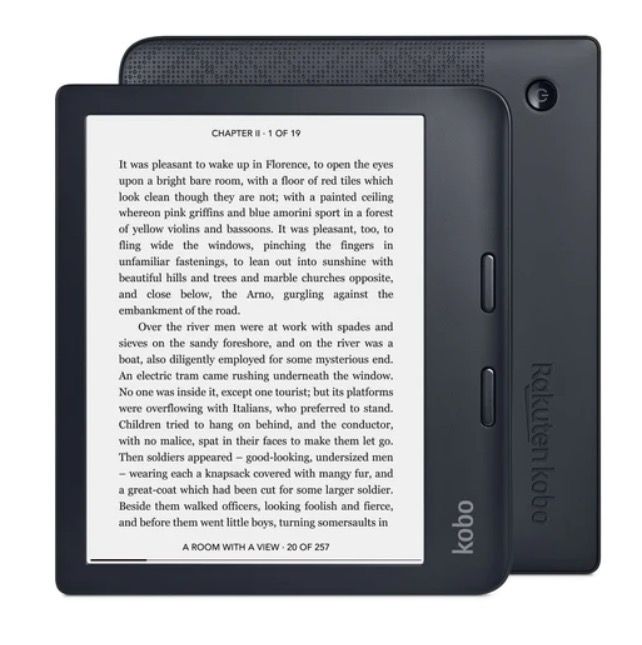
Kobo Libra 2
The Kobo Libra 2 is a top eReader convenient for use in many situations, from busy commutes to relaxing by the pool. Its page-turn buttons, landscape mode, and waterproof rating ensure a seamless and comfortable reading experience. Additionally, its blue-light reduction technology and crisp screen text allow for extended reading without straining your eyes. It's an excellent choice for any book lover seeking a versatile and user-friendly eReader.