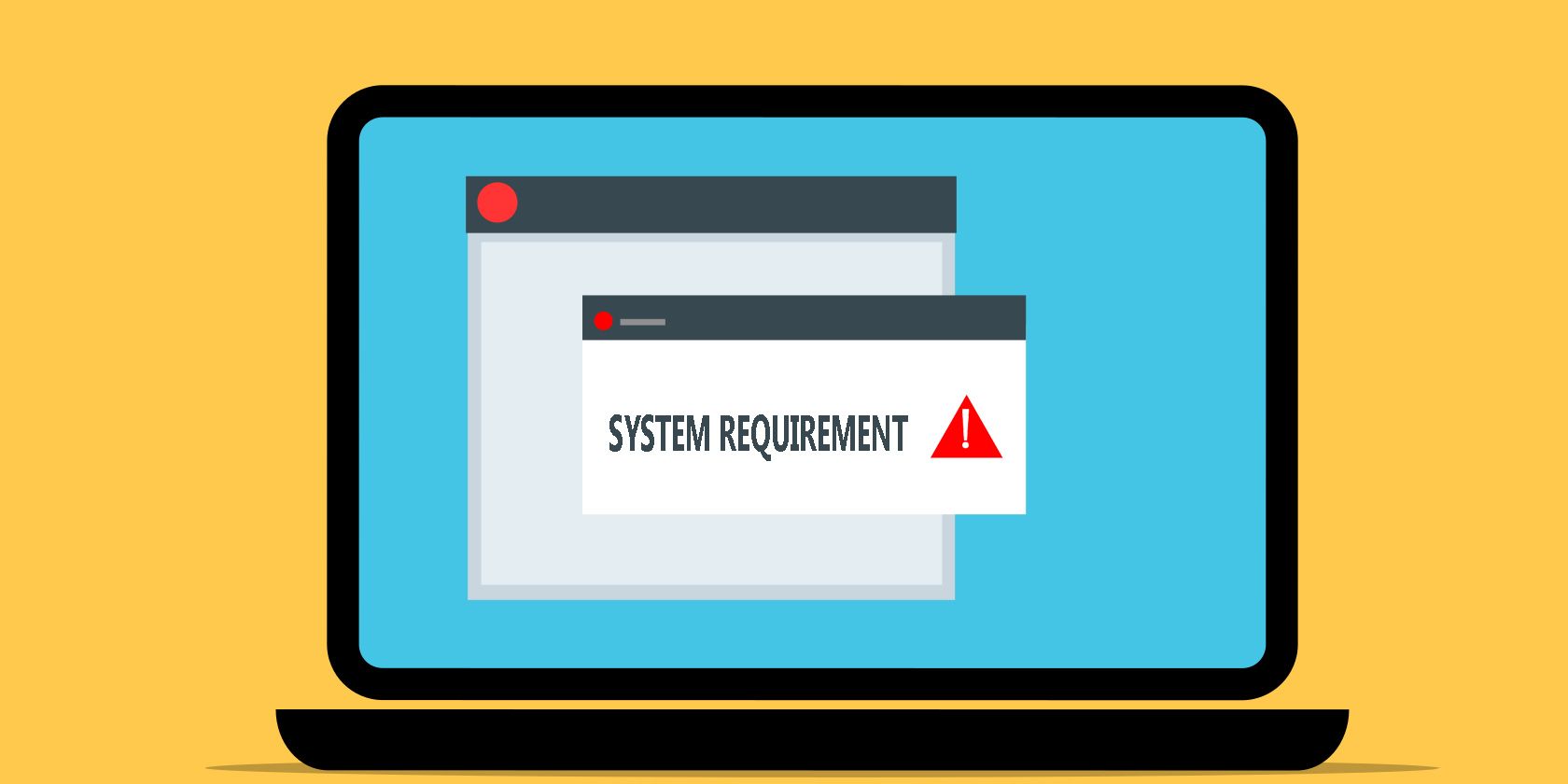Key Takeaways
- Windows 11 has stricter hardware requirements, resulting in a "System requirements not met" watermark for unsupported hardware.
- You can remove the watermark by modifying the Registry Editor or using the Group Policy Editor.
- New updates may cause the watermark to reappear, requiring you to repeat the removal steps.