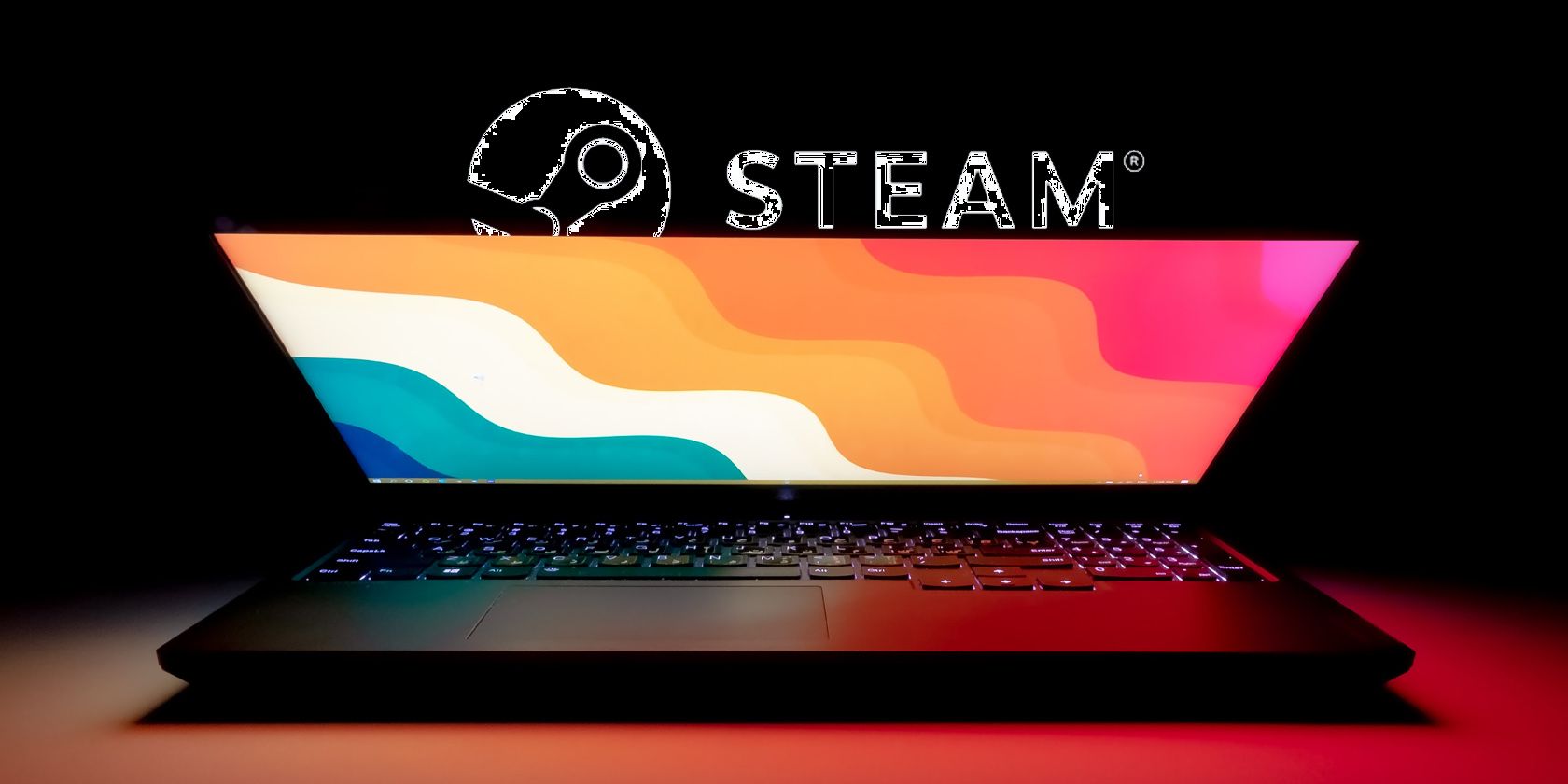Key Takeaways
- Steam's multiple components, including the Steam Client WebHelper, can consume a lot of memory and impact CPU performance.
- To improve performance, try using offline mode, disabling hardware-accelerated rendering, and enabling low-performance mode.
- Launching the Steam Mini Games List or creating a custom batch file can further reduce memory usage for a more streamlined Steam experience.