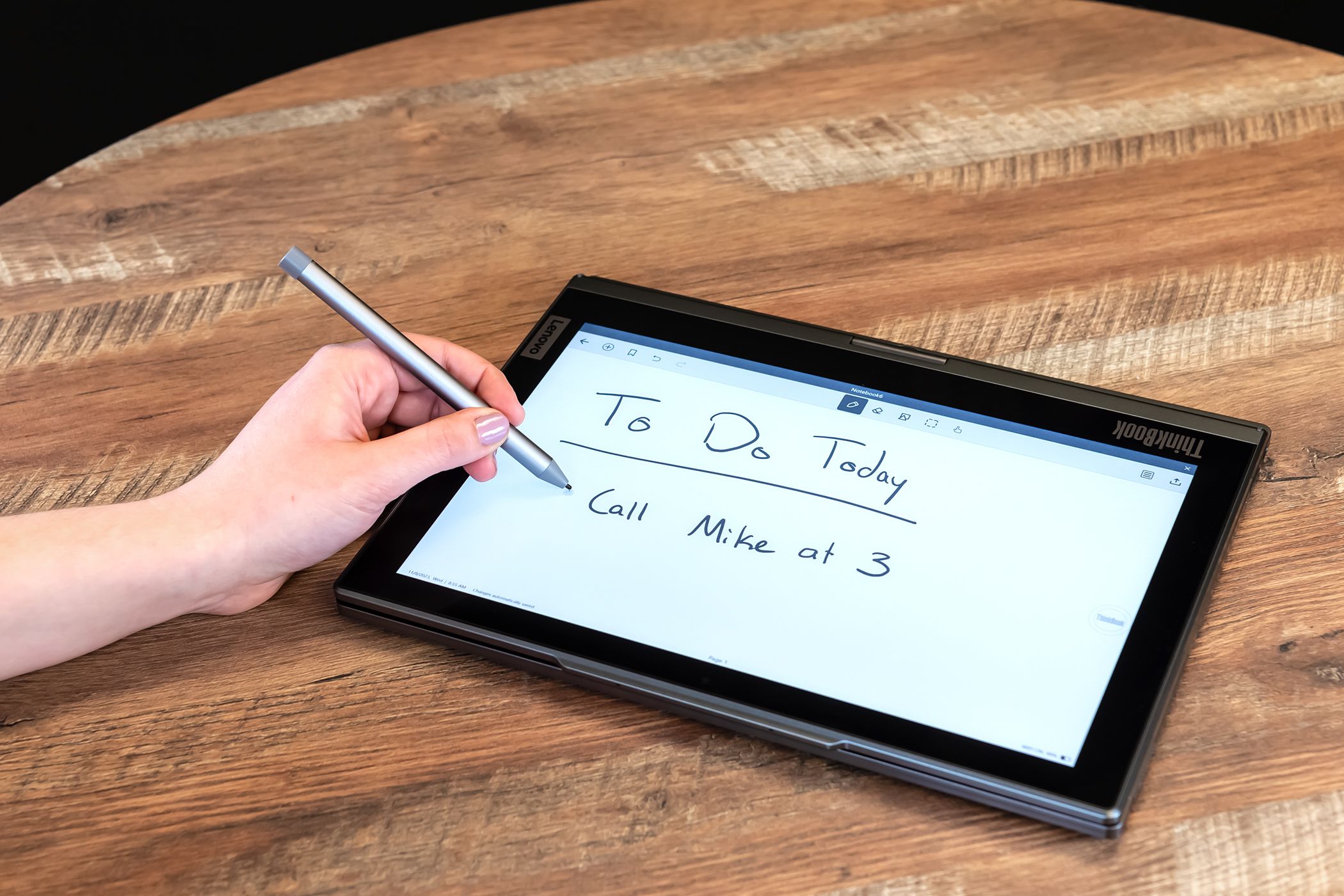Key Takeaways
- Lenovo's ThinkBook Plus Gen 4 is a premium business notebook with a twistable OLED display and a secondary e-ink display.
- The OLED display is vibrant and impressive, but the e-ink panel is underwhelming and hard to use.
- The ThinkBook Plus Gen 4's high price, cramped keyboard, and lack of expandability make it a questionable purchase compared to other 2-in-1 laptops.
Taking home the "Best of CES 2023" award, Lenovo's ThinkBook Plus Gen 4 (introduced as the "ThinkBook Plus Twist"), is a premium business notebook fit for semi-strenuous work, video meetings, and casual browsing. It features a superb speaker setup, a vibrant and twistable main OLED display, and, uniquely, a secondary e-ink display.
While the colorful 12-inch e-ink display relieves some eye strain, the benefits largely end there. Add a cramped keyboard, an astronomical price point, and little ability to expand or upgrade, and the ThinkBook Plus Gen 4 falls to the wayside in favor of superior (and more affordable) 2-in-1 laptops.

Lenovo ThinkBook Plus Gen 4
While the Lenovo ThinkBook Plus Gen 4 2-in-1 laptop has some redeeming qualities, it ultimately falls short in delivering features to match the $3,000 price point. Enjoy the main OLED display; avoid the e-ink panel at all costs.
- Operating System
- Windows 11
- CPU
- 13th Gen Intel Core i7-1355U
- GPU
- Integrated Intel Iris Xe
- RAM
- 16GB DDR5
- Storage
- 512GB
- Battery
- 56Wh
- Display (Size, Resolution)
- 13.3in, 2880 x 1800
- Camera
- FHD 1080p
- Ports
- 2x Thunderbolt 4, 1x 3.5mm headphone and mic jack
- Weight
- 2.98lbs (1.35kg)
- Brand
- Lenovo
- Excellent main OLED Display
- Superb speakers
- Rotating hinge design
- Awful e-ink panel
- Uncomfortable keyboard and trackpad
- Mind-boggling price
Design: Neat Concept, Flawed Execution
Arguably the most important aspect of the ThinkBook Plus Gen 4, the twistable hinge and dual screens are great on paper—but fall short where it counts.
The rotatable screen design is terrific for presenting to an audience or showing a quick graphic to a colleague sitting next to you. As an added bonus, the OLED display is fantastic—it's the e-ink panel that has me scratching my head. More on that later, though. Onto the overall look and feel.
With a cool grey chassis and an all-metal design, this is a sleek and polished laptop design—there's no denying that. The question at hand is whether you like the look of the e-ink panel or not, which is on full display to the world unless you've rotated the OLED panel facing away from the keyboard.
Despite the ThinkBook Plus Gen 4's MIL-STD 810H reliability standard, this poses a question mark in the durability column. Where your laptop would normally have a metal clamshell casing protecting the display within, this one has glass facing the sky or ground no matter how you flip it. A quality case and a little planning can go a long way in protecting your multi-thousand-dollar investment.
At 2.98lbs (1.35kg), this isn't the lightest laptop in the world, but it's a respectable weight that lends itself to a premium in-hand feel.
OLED Display: Full of Life
The main 13.3-inch OLED display is where this 2-in-1 truly shines. Whether you're hard at work or kicking back to enjoy a few episodes, the vibrant and respectably bright (at 400 nits) screen won't let you down.
This screen offers a stark contrast to the mediocre e-ink panel and is a display I actually enjoy working on. The colors pop well, the 60hz refresh rate isn't ultra smooth, but it isn't too shabby either, and 13.3 inches is a fine size for most tasks.
E-Ink Display: Who You Gonna Call?
One word comes to mind when I think of the ThinkBook Plus Gen 4's 12-inch e-ink display: ghosting.
Seriously, this thing is almost impossible to use for productivity. Reading one paragraph? Sure. Scrolling down to read the paragraph after it? I hope you're ready for long refresh times and dizzying ghosting effects as you scroll.
And, isn't e-ink meant to save significant battery life? As I discuss later in the review, that simply isn't the case. It seems like it's doing quite the opposite, chewing through your productivity time in a misguided effort to stand out from the crowd.
Performance: Handles Most Work Well
One area the ThinkBook Plus Gen 4 doesn't disappoint is in performance. Packed with high-end Intel hardware (and it had better be at this price), there's enough processing power here to handle most daily tasks with ease. Checking your email, taking notes, browsing the web, and some light-to-moderate photo and video editing are no problem for the 13th Gen Intel Core i7-1355U and 16GB of DDR5X RAM found within this laptop.
You can even run some lighter games like Minecraft or Rocket League, however, as a result of the integrated Intel Iris Xe graphics, you shouldn't expect to crank up the settings in your favorite titles and maintain 60FPS (or even 30FPS in many cases).
I ran the ThinkBook Plus Gen 4 through both PCMark and Geekbench and, as you can see from the results, the overall performance is definitely respectable but doesn't quite beat out higher-end systems.
The 2022 MacBook Air, another common laptop for productivity, earned a single-core score of 2,575 on Geekbench compared to the ThinkBook's 1,838. The multicore score between the two laptops is similarly mismatched, with the Air offering 9,649 to the ThinkBook's 6,799.
The OpenCL GPU score is the big differentiator here (to no surprise), with the MacBook Air's 25,256 more than doubling the ThinkBook Plus Gen 4's 12,660 rating.
The average PCMark score is around 5,100, so the ThinkBook does outperform the average laptop with a rating of 5,662.
Open up as many Chrome tabs as you need; just don't expect to rub elbows with NASA's supercomputer.
Speakers: No Need for Upgrades
When I threw on the classic Christmas movie The Polar Express, my focus was drawn first to the lively colors of the main display. That was quickly overshadowed by clear, punching audio that bellowed out and grabbed hold of my attention.
"Wow," I thought to myself, "you don't typically get speakers like this on a business laptop." I wasn't expecting crisp, booming sound to come from the ThinkBook Plus Gen 4, but I was pleasantly surprised. At maximum volume, it's definitely too loud to enjoy comfortably unless the laptop is sitting a considerable distance away. This makes it a great option for ambient music during holidays or family get-togethers.
Dolby Atmos is to thank for the rich, full audio quality available on the ThinkBook Plus Gen 4. This is a major plus for the 2-in-1, though I would think twice about shelling out your cash for a fancy bow on an overall disappointing package.
Webcam and Microphones: Muddy, but Good Enough
The FHD 1080p webcams are nothing to write home about. They do the job with the usual blur and graininess you find on most integrated laptop webcams.
You won't shoot the next feature film using Lenovo's ThinkBook. But you absolutely can get through a video meeting with a group of coworkers.
As for the dual-mic array, you'll see a noticeable improvement over the webcam quality. During a test call, the recipient said they could clearly understand me without the need for adjustments in positioning or settings.
Keyboard and Trackpad: Stiff and Cramped
When it comes to business laptops, typing is key. Which is exactly why I wish the ThinkBook Plus Gen 4's keyboard wasn't so cramped.
Although it only has a 13-inch frame to work with, I'd much rather opt to get my notetaking done on a MacBook Air than this version of Lenovo's ThinkBook. Typos followed by frustrated backspaces were a common occurrence. Worse yet, the typing feel of the keyboard leaves something to be desired. I've reviewed (and enjoyed) Lenovo's ThinkPad E14 Gen 2, so I can respect a springy, floaty ThinkPad keyboard when my fingers come across one. The Plus Gen 4, on the other hand, feels stiff and robotic; I can't help but think "I would much rather use an external keyboard" when I lay my hands on the cold grey exterior.
Unfortunately for the trackpad, many of the same complaints transfer over. It's a decent size, and I had no problems scrolling and using the tap gesture to left-click. Pressing the trackpad down, however, is where the annoyance begins. It's not clear where the left-click ends and the right-click area begins, leading to common page back inputs after trying to open a link in a new tab. The haptic feedback from the clicks also feel rigid and uncomfortable, making me wish for a regular old mouse to accompany my browsing endeavors.
Pen: Cool but Unnecessary
A nifty inclusion, the Lenovo Base Pen 4.0 can help with impromptu note-taking or sketching, but at the end of the day, it's almost always easier to open up a blank text file and let your fingers do the typing.
The e-ink display would give the Base Pen a greater purpose, but since it's nearly always a pain to use, I ended up writing off the pen accessory as a novelty. Combined with the OLED display, it makes a decent digital art tablet, so there's a glimmer of redemption in that sense.
There's also no place to store the pen on the laptop itself, meaning you'll either need to look for a case that has a pocket to hold it, or you'll need to keep track of a floating stylus alongside your charger and ThinkBook Plus Gen 4 itself.
Battery: Don't Stray Far From an Outlet
The 56Wh battery found in the ThinkBook Plus Gen 4 doesn't compete with the best of the best, nor does it come close. On average, I was able to eke out between five and six hours of battery life on a single charge, depending on the task at hand.
That's not even a full day of work, let alone enough battery for some after-work relaxation. If you want to stay productive, keep your charger nearby. There is some good news: the 65W charging adapter is pretty speedy, fully recharging my review unit's battery in around 45 minutes.
So, if you can stay tethered to an outlet (which is not something you typically want out of a portable computer) or bring a battery bank, the fast charging capabilities can save you from a mid-work low-battery headache.
Connectivity: Limited but Expandable
Looking at the Lenovo ThinkBook Plus Gen 4's edges, there's a good chance you won't be impressed with the available port selection.
You'll find a total of two Thunderbolt 4 ports (one on either side), and a single 3.5mm headphone and microphone jack. That's it.
Luckily, it's easy enough to expand on this connectivity selection. Plug in an affordable USB-C hub, and you have access to everything you may need for work and relaxation.
Should You Purchase the Lenovo ThinkBook Plus Gen 4?
Unless you're in desperate need of a 2-in-1 laptop that features both an OLED display and a color e-ink screen, I can't recommend the Lenovo ThinkBook Plus Gen 4.
The $3,000+ price point is simply too high to justify the myriad of downsides in several important aspects of the laptop. You're better off sacrificing the unsavory e-ink panel and saving some serious dough by opting for another 2-in-1 like the Microsoft Surface Pro 9 or Lenovo's own Yoga 9i.

Lenovo ThinkBook Plus Gen 4
While the Lenovo ThinkBook Plus Gen 4 2-in-1 laptop has some redeeming qualities, it ultimately falls short in delivering features to match the $3,000 price point. Enjoy the main OLED display; avoid the e-ink panel at all costs.