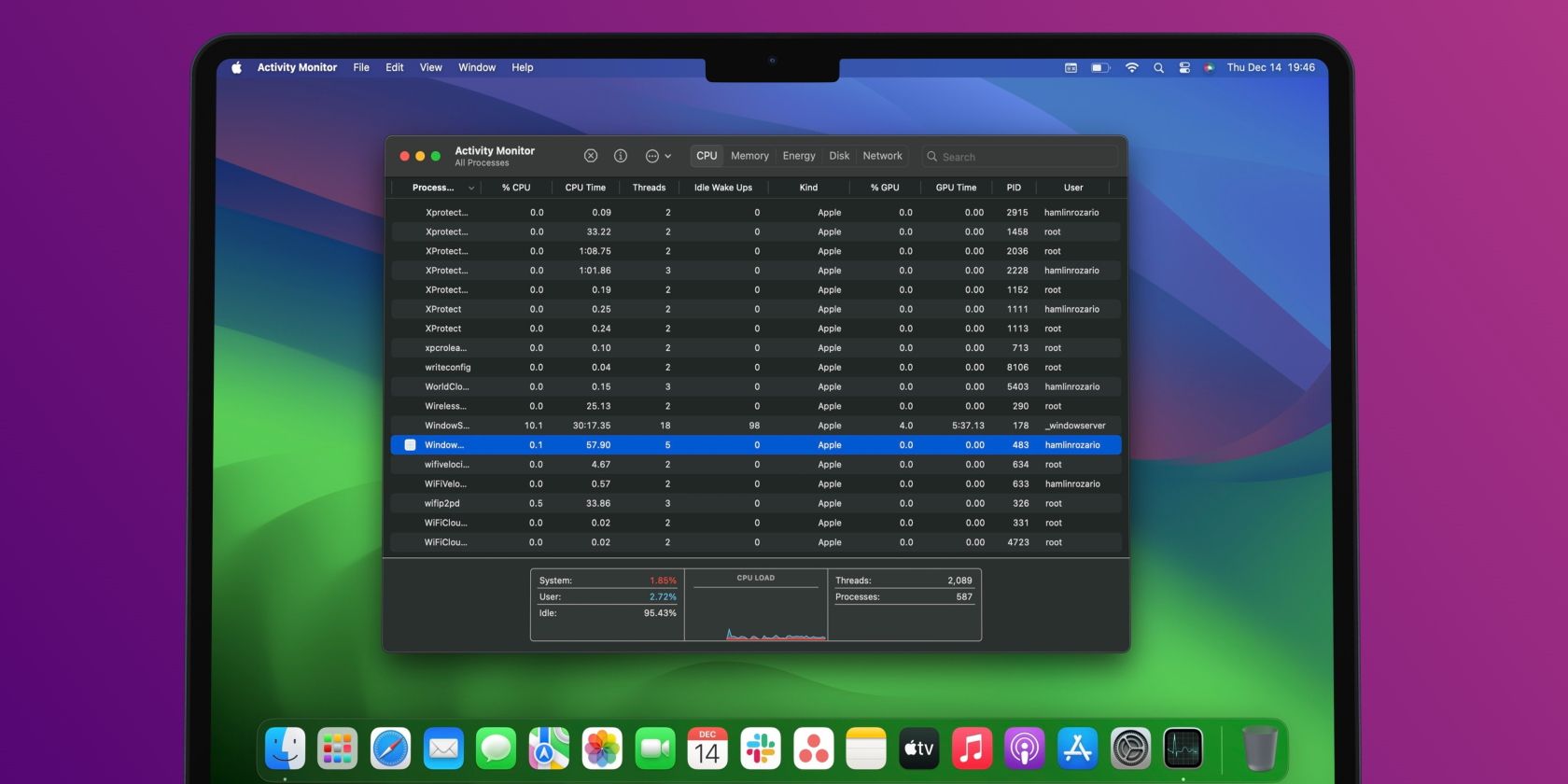Key Takeaways
- You can open the macOS equivalent to Task Manager, called Activity Monitor, using Spotlight search, Launchpad, or the Applications folder in Finder.
- Keep Activity Monitor in the Dock for easy access by Control-clicking the app icon and selecting "Keep in Dock" from the context menu.
- Activity Monitor can force quit an unresponsive app or process: select it and click the "X" button at the top.