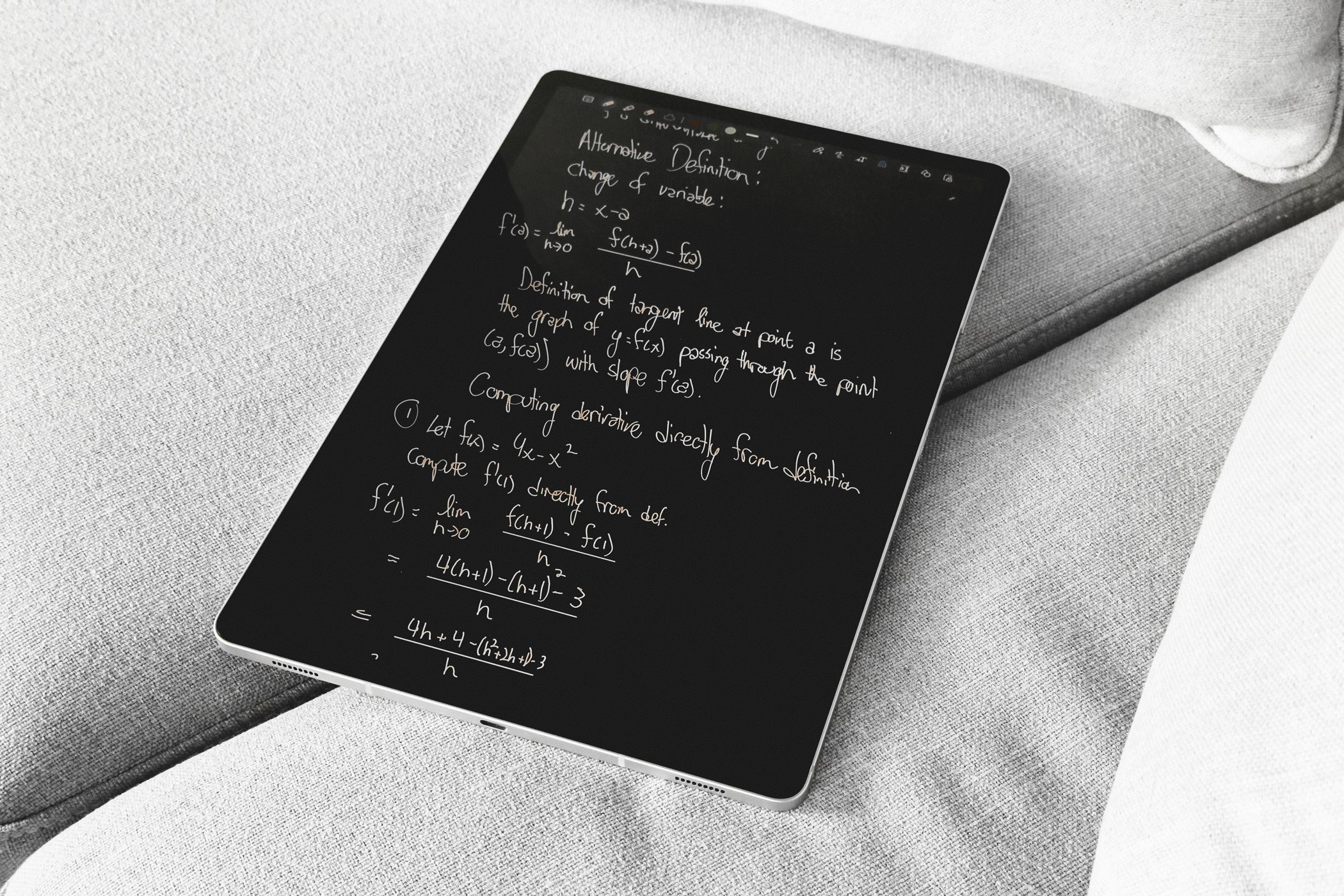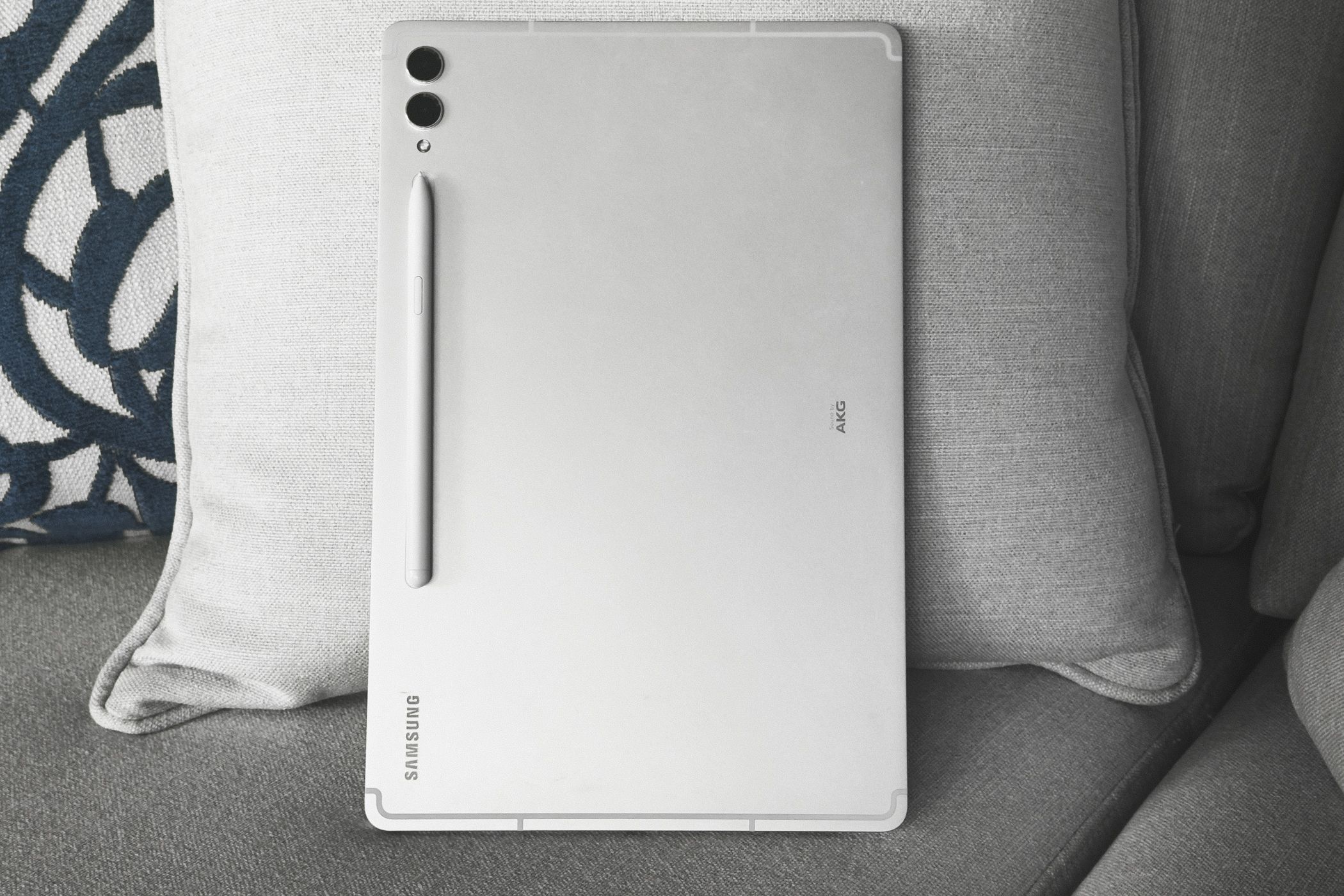Key Takeaways
- The Tab S9+ strikes a balance between high-end features and practicality, making it a suitable choice for the everyday user.
- Thanks to its impressive AMOLED display and included S Pen, it stands out for users in the Samsung ecosystem who need a reliable multitasker.
- However, it may fall short for users who prioritize a wide selection of tablet-optimized apps, as Android for tablets still has limitations.
With the spotlight often shining on the "Pro" or "Ultra" models, the Samsung Galaxy Tab S9+ demonstrates that sometimes the middle-tier option strikes the perfect balance between high-end features and practicality, especially for an Android tablet. The Galaxy Tab S9+ delivers where it counts, with a superb display and robust performance, making it an arguably more suitable choice for the everyday user.


Samsung Galaxy Tab S9+
The iPad of Android Tablets
The Samsung Galaxy Tab S9+ offers a solid middle ground in the tablet market with its impressive AMOLED display and inclusive S Pen, geared towards users who need a device for both work and play. It stands out for those in the Samsung ecosystem looking for a reliable multitasker. Yet, for all its perks, the tablet might fall short for users who prioritize a wide selection of tablet-optimized apps.
- Brand
- Samsung
- Storage
- 256 or 512GB
- CPU
- Qualcomm Snapdragon 8 Gen 2
- Memory
- 12GB
- Operating System
- Android 13 OneUI 5.1
- Battery
- 10,090mAh
- Ports
- USB-C
- Camera (Rear, Front)
- 13MP Wide, 8MP Ultrawide, 12MP Selfie
- Display type
- 12.4-inch Dynamic AMOLED 2X with 120Hz and HDR10+
- IP68 water resistance
- Incredible 12.4-inch 120Hz OLED display
- S-Pen included in the box
- Charging is slow
- Android still limiting for tablet form factors
A Familiar Comfortable Design
In terms of design, the Galaxy Tab S9+ has a similar aesthetic to its predecessor, but that’s not necessarily bad. The entire body is an all-aluminum enclosure, and it is remarkably thin, coming in at 5.7mm (0.22 inches).
The main aesthetic difference from the Tab S8 series of last year is that the new Galaxy Tab S9+ sports a redesigned camera bump, now split into two separate lens housings that align neatly with the pen storage area. More impressively, however, this time, the device comes with an IP68 water and dust resistance certification. This means you should be fine if it endures a couple of splashes or spills, but practically speaking, this is more of a peace-of-mind comfort than a practical addition to the tablet's overall design.
The screen remains unchanged, with the Tab S9+ featuring the same 12.4-inch AMOLED panel as the Tab S8+, and it features an optical fingerprint scanner at the bottom portion of the tablet when in portrait mode. This isn't my preferred choice for a sensor location on a tablet, especially considering how big the device is, but it gets the job done and works regardless of which screen orientation the tablet is in.
When held upright, the power and volume buttons are positioned along the right edge, with the USB-C port at the tablet's base and the pogo pins on the left edge for the optional keyboard attachment. The quad speakers mirror that of the iPad Pro lineup, placed at the top and bottom edges, ensuring a very impressive audio experience for an Android tablet.
My biggest gripe with the design stems from what is arguably the tablet’s most significant value proposition—the S Pen. Samsung continues to include a very capable Bluetooth-enabled S Pen in the box, and it works wonderfully, but how you charge it, or rather, where you charge it, is been less than ideal, especially when traveling.
The S Pen charges wirelessly under the camera bump along a magnetic strip, which is great when you want to have your pen with you but want it out of sight, such as when you’re consuming media. However, because this charging solution is placed along the back of the tablet instead of the side (like the iPad), I lost the S Pen in my bag multiple times when it would catch on the compartment and separate. With the magnets not feeling very secure, I tended to attach the S Pen along the side of the tablet and only use the back portion for charging when needed, but that seems like a trade-off that shouldn’t be there.
Vibrant and Snappy Display
The display of the Samsung Galaxy Tab S9+ remains unchanged from its predecessor, but it is the main highlight of this tablet, and for good reason. The Galaxy Tab S9+ features a 12.4-inch, 1752 x 2800 Dynamic AMOLED display, which is HDR10+ compatible, meaning you get deep blacks and vibrant colors for a top-tier viewing experience. The screen also has a 120Hz refresh rate, which that keeps things ultra-smooth, whether scribbling notes with the S Pen or flipping through apps.
This panel ratio is 16:10, so it’s taller than what you’d expect from something like an iPad, but this means that consuming media on this tablet, whether it be movies, games, or TV, feels more immersive. When you pair this display with Tab S9+’s quad speakers, it beats anything else in its class.
The main trade-off here is when you’re taking notes or reading, it can take some time to adjust to the screen’s tall stature, especially in portrait mode, but that’s a minor con to what is otherwise an excellent panel.
Powerhouse Performance for Multitaskers
In terms of performance, the Galaxy Tab S9+ offers an excellent experience that takes advantage of its large display and powerful hardware, so much so that it almost feels like the device is overbuilt for what it can currently do, at least on Android. The Tab S9+ runs on One UI 5.1 on Android 13 and is equipped with the Snapdragon 8 Gen 2 for Galaxy chipset—the same one used in the Galaxy S23 series and the Galaxy foldables from this year. This chipset is based on a 4nm process octa-core CPU and an Adreno 740 GPU, supporting 5G connectivity, Wi-Fi 6E, paired with 12 GB of RAM and either 256 GB or 512 GB of internal storage, which is expandable via a microSD slot. This makes the Tab S9+ no slouch in the specs arena.
What does all of this mean in terms of actual usability? The Galaxy Tab S9+ delivers multitasking capabilities and software features that take full advantage of its massive screen. I mainly used the device to edit Apple ProRAW photos on Adobe Lightroom and take notes for my classes on Samsung Notes, and in each case, paired with the included S Pen, the Tab S9+ excelled.
Samsung offers plenty of extra features to make the Tab S line shine, like Multi Window support that allows up to three apps on the screen simultaneously. You also have the option to float windows with Pop-Up View. And then there’s Samsung DeX, a full-fledged desktop experience you can jump to with the tap of a button in the Quick Settings panel, perfect for getting some work done if you pair the device with a keyboard and mouse.
Compared to most Android tablets, the Galaxy Tab S9+ is an excellent contender to Apple’s top-of-the-line iPad Air and iPad Pro, and the obvious choice if you’re already within Samsung’s ecosystem. It is linked to my Samsung account, so I can pick up phone calls from my tablet and respond to messages. These small, tight-knit interactions not only add to the overall consistency of OneUI but also show that Apple isn’t the only company capable of delivering a well-crafted ecosystem experience.
That said, even with all these features, I couldn’t help but sense the Tab S9+ still feels like an oversized phone. Despite its impressive hardware and software capabilities, the Tab S9+ lacks the distinct identity that separates it from being genuinely comparable to the capabilities of the iPad line.
If you directly compare the Tab S9+ to the iPad Pro, which has a desktop-class M2 chip, the iPad will always win. However, even if you look at the iPad Mini or 10.9-inch iPad, which have trickled down iPhone processors, the iPad ecosystem still wins out, and that has less to do with the hardware and more to do with software support.
Android for tablets has always been a notoriously obscure platform for bringing true desktop-class apps. While Samsung overcomes this with many of its first-party apps like Samsung Notes and partnerships with companies like Adobe to incentivize the Galaxy Tab over other key competitors, I’d argue that if your workflow requires more intensive applications, iPadOS still seems to have the upper hand.
Adequate Battery for Most Days
When it comes to battery life, the Galaxy Tab S9+ sports a 10,090mAh battery and is capable of charging at 45W. However, the battery performance and charging speeds are just okay. It can provide around 9+ hours of battery life, which is good but not exceptional.
Most of the time, my use of the Tab S9+ revolved around taking notes on Samsung Notes with either Chrome or YouTube split-screened, and that would usually last about 6–7 hours, enough to get through a full day in class comfortably.
When it comes to charging, even though the tablet can charge at 45W, with a 10,090mAh battery, it still takes about two hours to fully charge, which isn’t ideal if you need to quickly top up the device before leaving the house.
So, while you can comfortably use the Tab S9+ for a full day of work or media consumption, don’t expect it to push much beyond that without needing a recharge. It’s the typical trade-off between the high-resolution and high refresh-rate display and battery performance, and it’s something to consider when deciding on this tablet. Still, for most use cases, I think the battery fairs pretty well.
Should You Buy the Samsung Galaxy Tab S9+?
The Samsung Galaxy Tab S9+ stands as a powerful, though iterative addition to Samsung’s portfolio in the tablet market, offering a viable Android contender to Apple’s iPad. With its sleek design, impressive AMOLED display, and the included S Pen, the Tab S9+ is a competitive package I recommend to students and general-use consumers who want a well-built device with a consistent software experience.
The device carves out its own space in Samsung’s ecosystem, being the Goldilocks offering between the baseline Tab S9 and the Tab S9 Ultra, and it really does give the best balance between the two other variants with both screen sizes and capabilities.
Overall, the Tab S9+ is a good all-rounder that excels in many areas but still walks the line between a supplementary device and a potential laptop replacement. For Samsung loyalists or those seeking a tablet that bridges the gap between a mobile device and a desktop experience, the Tab S9+ is a smart buy. It’s tailored for users who desire a high-quality screen for media consumption, robust performance for mobile productivity, and an integrated stylus for creativity.
However, if you’re on the fence and highly value specific app ecosystems or prefer the compact nature of traditional tablets, you might want to weigh your options.


Samsung Galaxy Tab S9+
The iPad of Android Tablets
The Samsung Galaxy Tab S9+ offers a solid middle ground in the tablet market with its impressive AMOLED display and inclusive S Pen, geared towards users who need a device for both work and play. It stands out for those in the Samsung ecosystem looking for a reliable multitasker. Yet, for all its perks, the tablet might fall short for users who prioritize a wide selection of tablet-optimized apps.